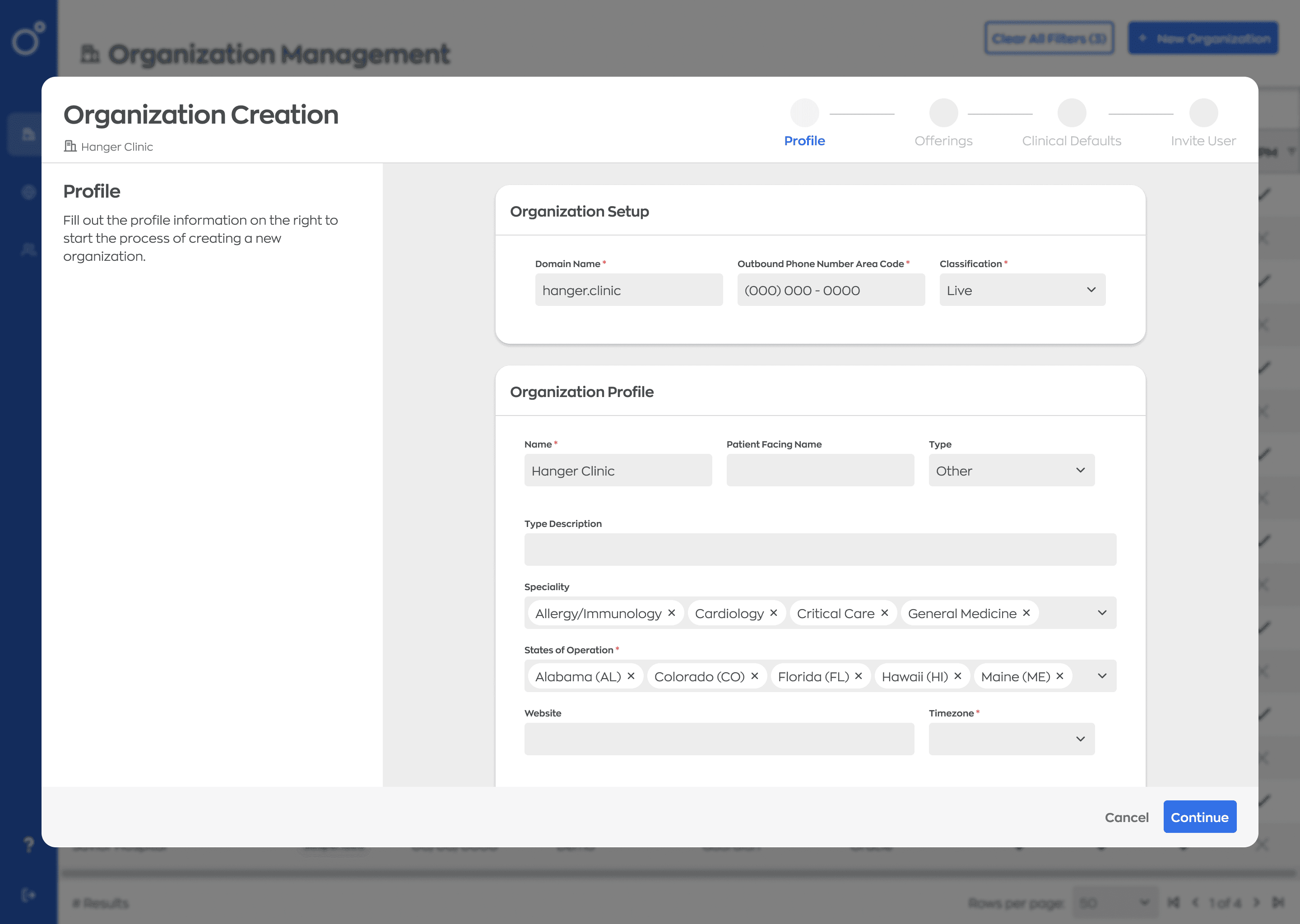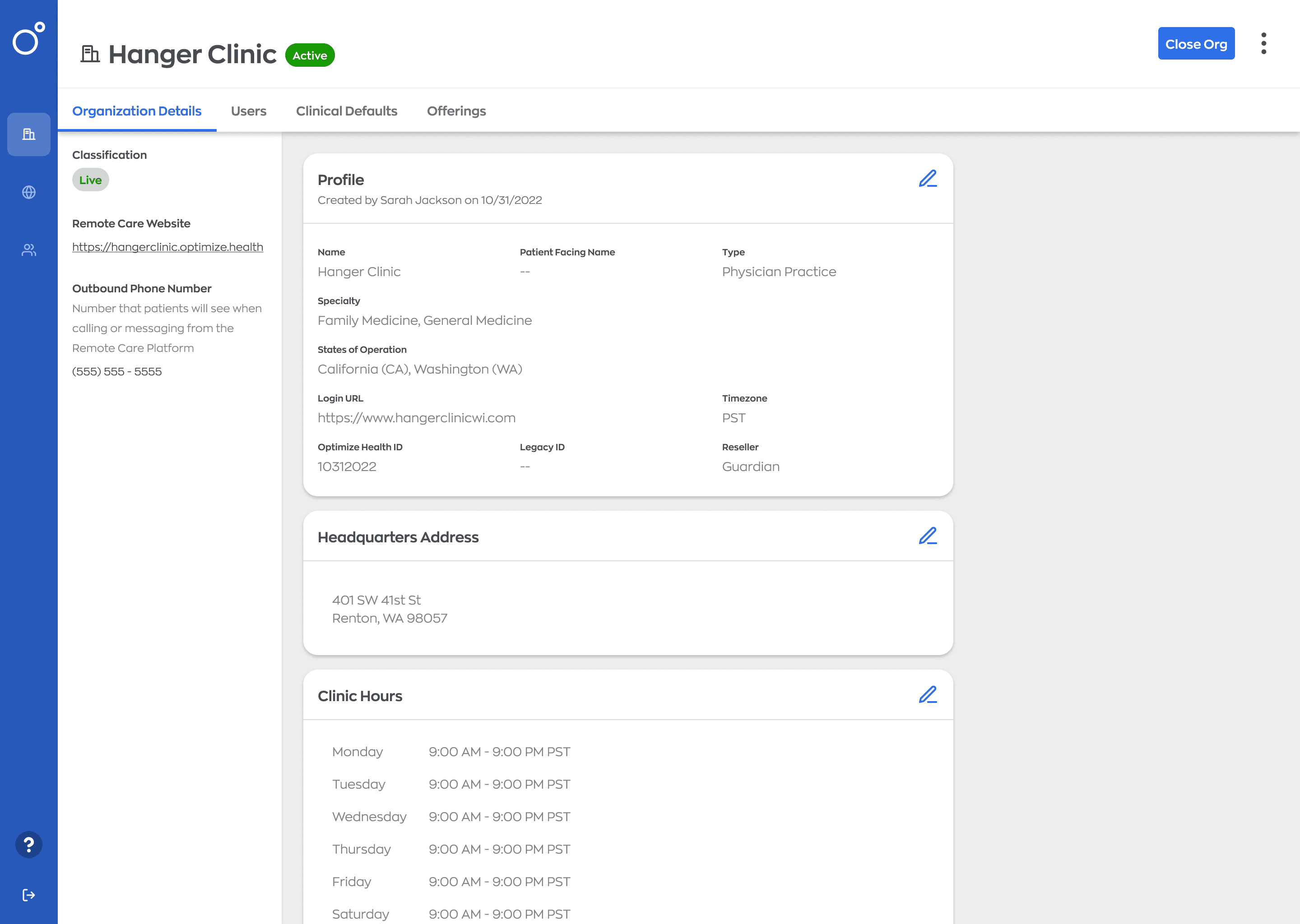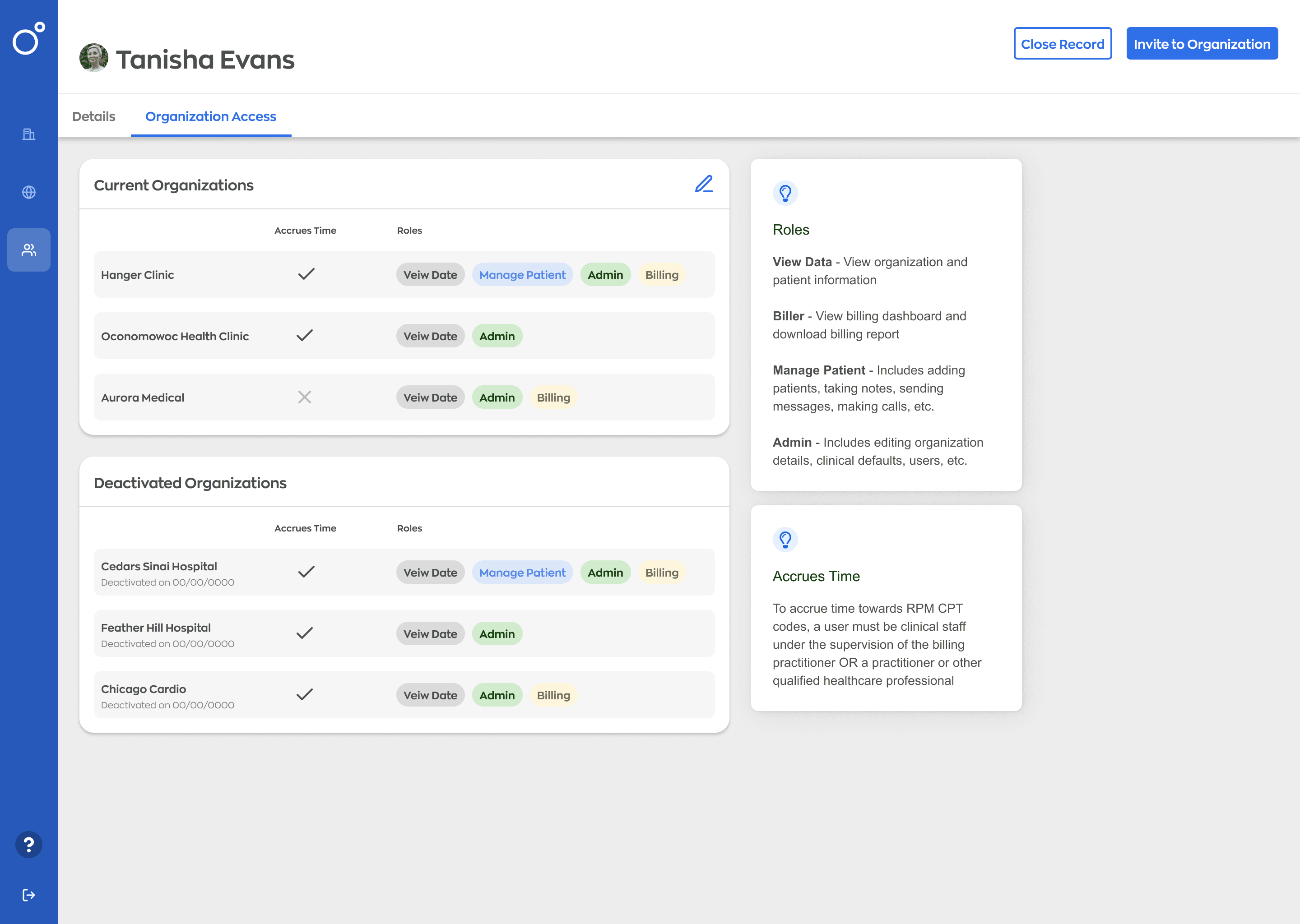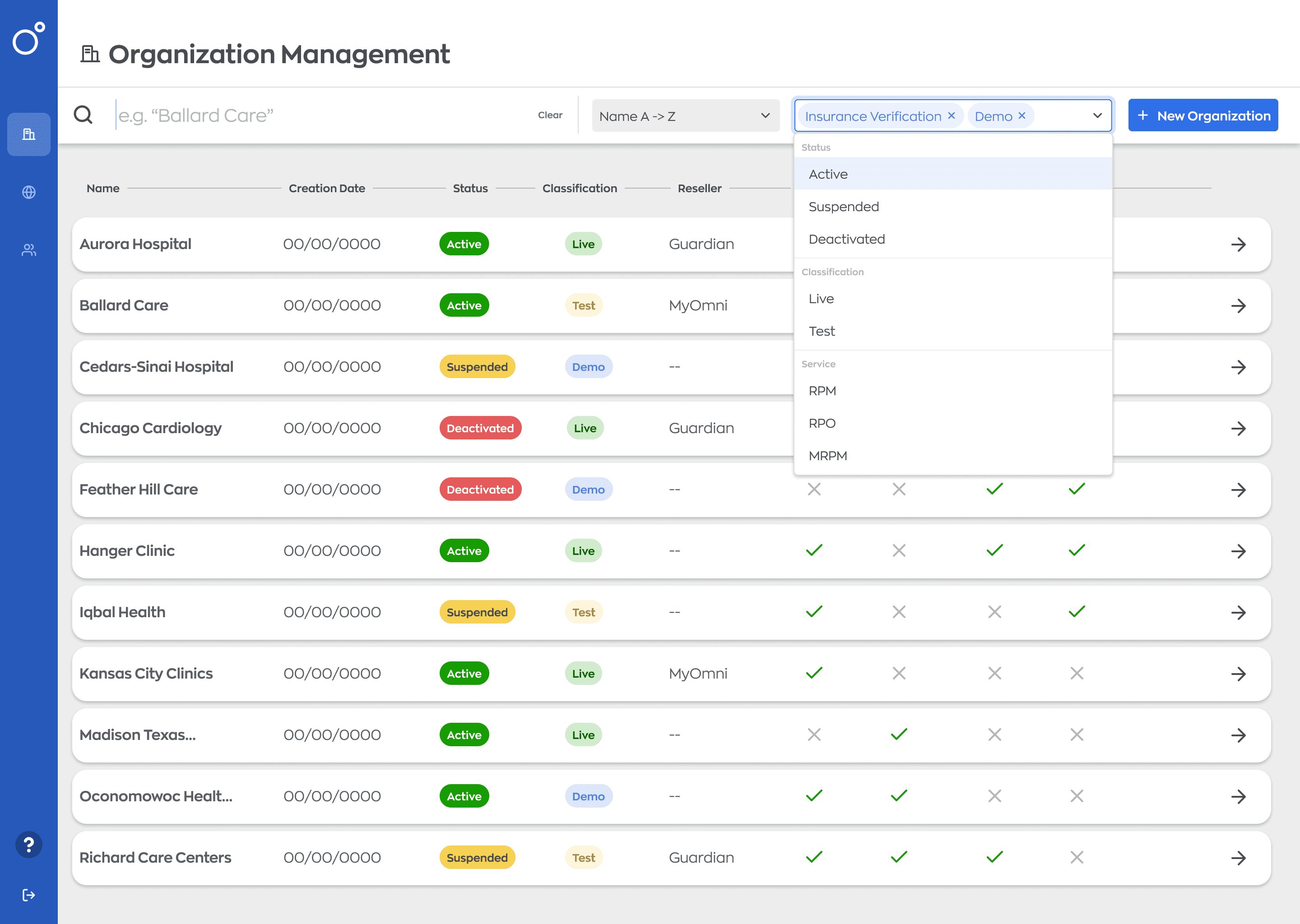Administrator Tool
This project introduced a brand new administrative tool for users to seamlessly onboard and manage customers.
Timeline
June 23 - Dec 23
Role
UX Lead
Responsibilities
User Research
Information Architecture
Design Ideation
Usability Testing
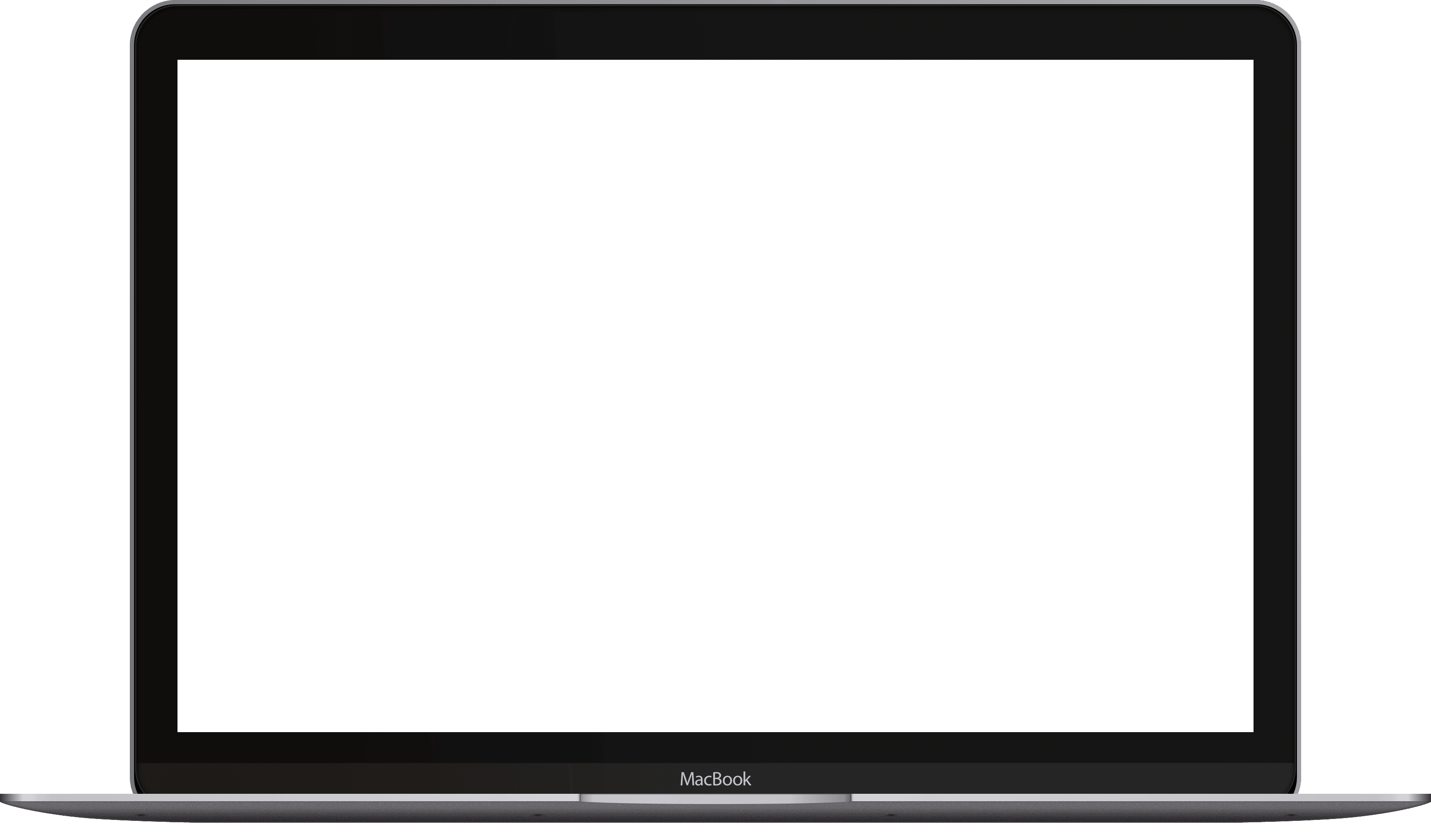
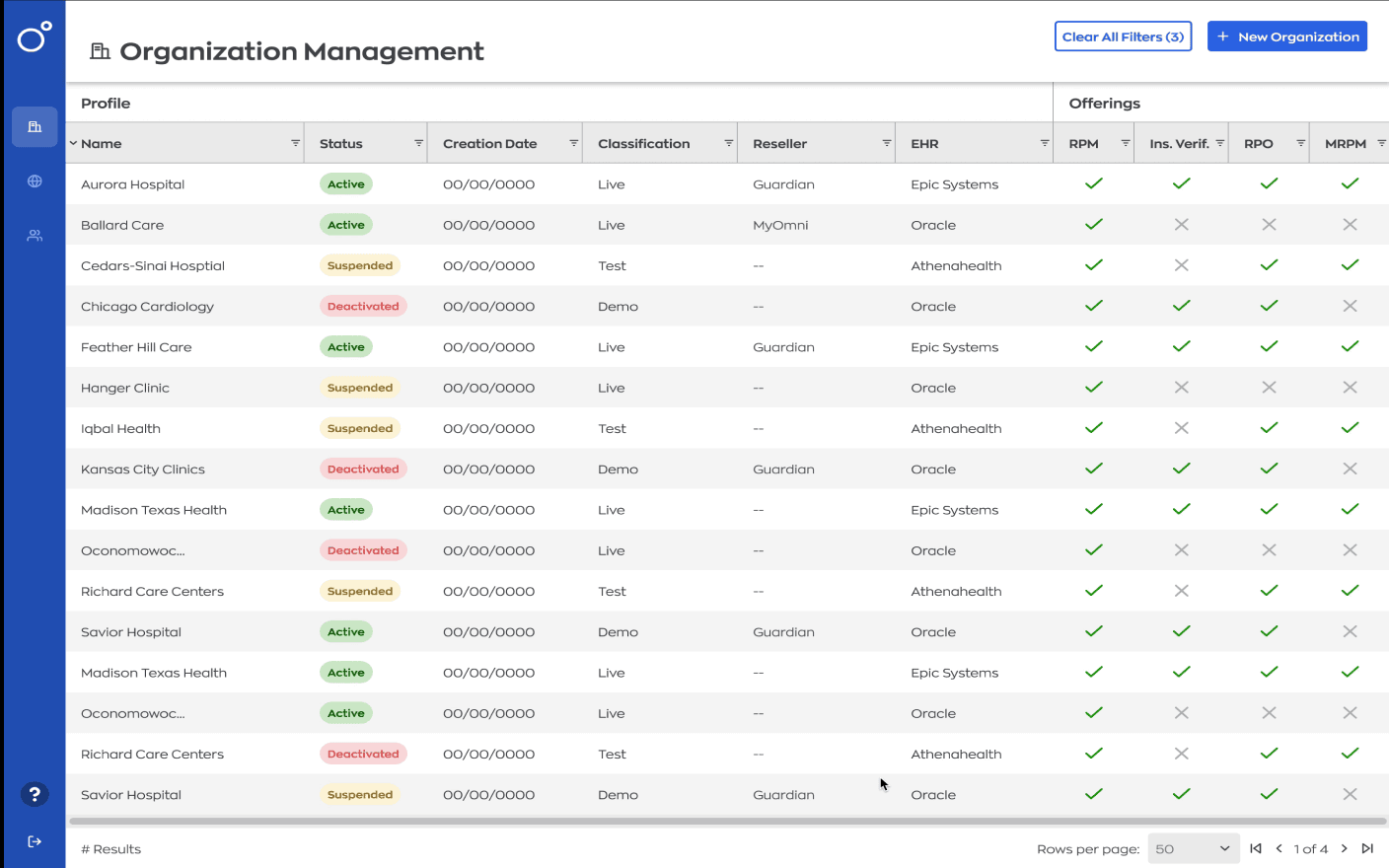
Key Problem
Our engineers faced a challenge in efficiently onboarding new customers. They were responsible for setting up new organizations, users, and settings; as a result this was taking up a lot of their valuable time. We needed a smoother solution that would empower admin users to manage organizations effectively and streamline the onboarding process for new customers.
Project Goals
Easily allow users to onboard and manage new customers and their users
Decrease the time it took to onboard a new customer
Increase efficiency through features such as bulk actions
Allow users to quickly manage the organization settings, user permissions, and deactivations
User Research
To gain insights on users’ frustrations I conducted both qualitative and quantitative research methods to gather data. Questions were presented to participants to assess their attitudes across the following four categories:
↪︎ New Customer Onboarding
Participants were asked about their process for onboarding a new customer to the platform. We discovered this was a time-intensive and involved process. The CSM needed to provide several pages worth of documentation to the engineer who would then input data into the backend. In addition to this, organizations typically had different users permissions which needed to be accounted for appropriately. It was revealed that it took an average of two to three and a half weeks to successfully onboard a new organization on the smaller size.
↪︎ Bulk Patient Upload
Participants detailed their process of uploading bulk patients to the platform. Several of our customers had over three thousand patients in the RPM program. There was no way to bulk upload patients so the engineers had to work with a third-party vendor to integrate with the organization’s EHR and get the patient details into our system. From there, they would remove the patients who were not in the RPM program. This was a lengthy and inefficient process.
↪︎ Organization Settings & Thresholds
Participants shared insights on their methods for updating organization settings and device thresholds. We had a workaround in place that allowed users to enter the organization’s settings and quickly update any device thresholds. However, there was no audit history of when these were changed or for what reason, which lead to a lot of questions from the organizations.
↪︎ Deactivating
We didn’t have a method to deactivate organizations from the platform. We simply saved their information on the platform and deactivated their users from logging in. This was a huge opportunity for us to effectively deactivate organizations and allow for timed deactivations in the future with limited exposure in the platform.
Pain Points
From my research I was able to identify the following pain points that were common among users:
1
The onboarding process is inefficient
Engineers were spending too much time onboarding new customers and the process itself was inefficient
2
No effective way to bulk upload
Bulk uploading needed to be reconsidered. The existing process for uploading patients was both time-consuming and cumbersome
3
Deactivating was non-existent
There was no method to deactivate organizations. This was a priority to resolve as we continue to grow and gain more customers
Making Meaning of the Data
After the research stage, I parsed through the takeaways and key findings to begin brainstorming how I could tackle an administrator tool and address the users’ frustrations.
I conducted several brainstorming workshops with the product team and engineers to begin mapping out the various user paths and ensure everything was being tied back to the appropriate features within the platform.
These sessions were imperative as they helped me find the clearest flows and remove any redundant or confusing steps.
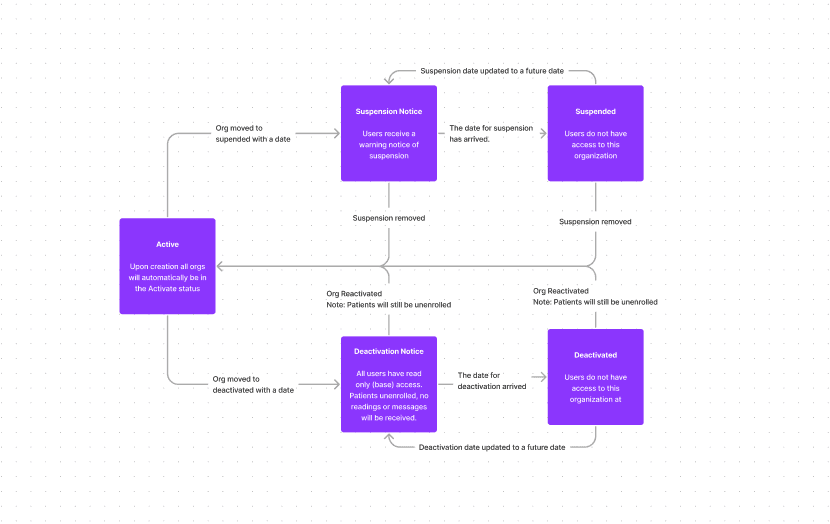
Low Fidelity Wireframes
I played around with a couple of ideas for the admin tool and how to upload new organizations. User feedback helped me validate some of these designs and I was able to narrow down my ideas from there.
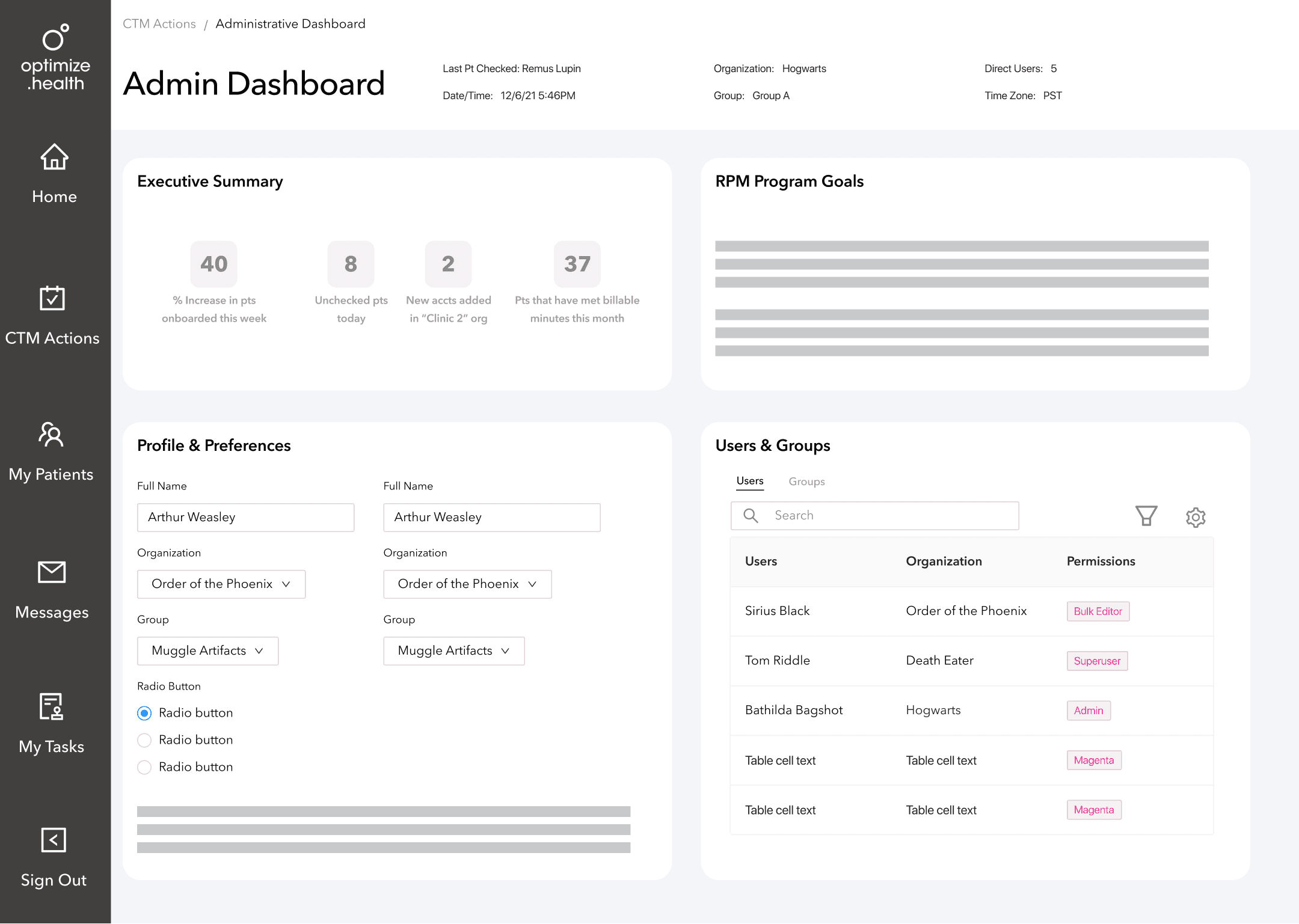
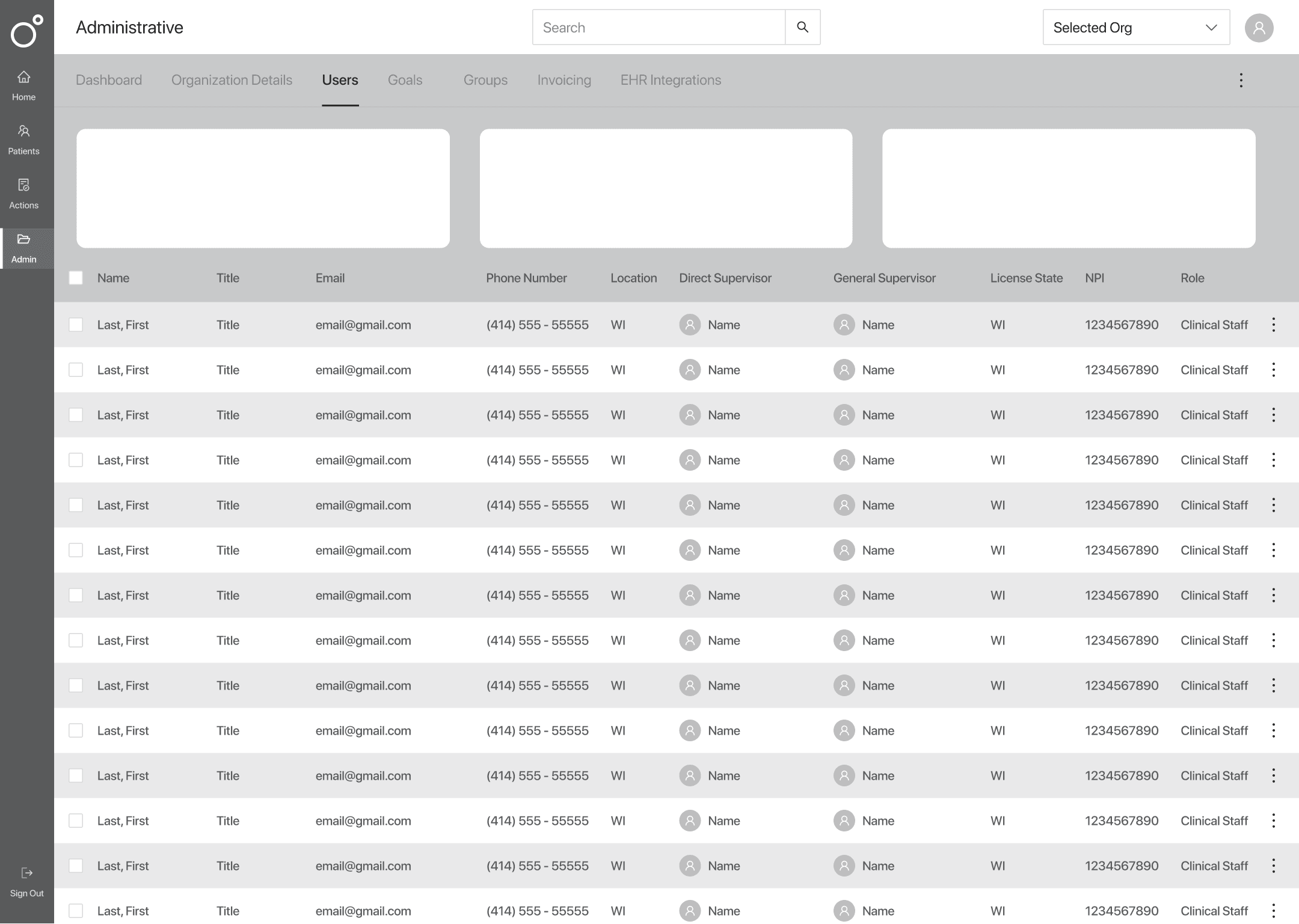
Mid Fidelity Wireframes
I started introducing elements and components to the designs as well as creating complex prototypes to visualize the user flow. User feedback sessions helped me iterate on the designs and validate we were heading in the right direction.
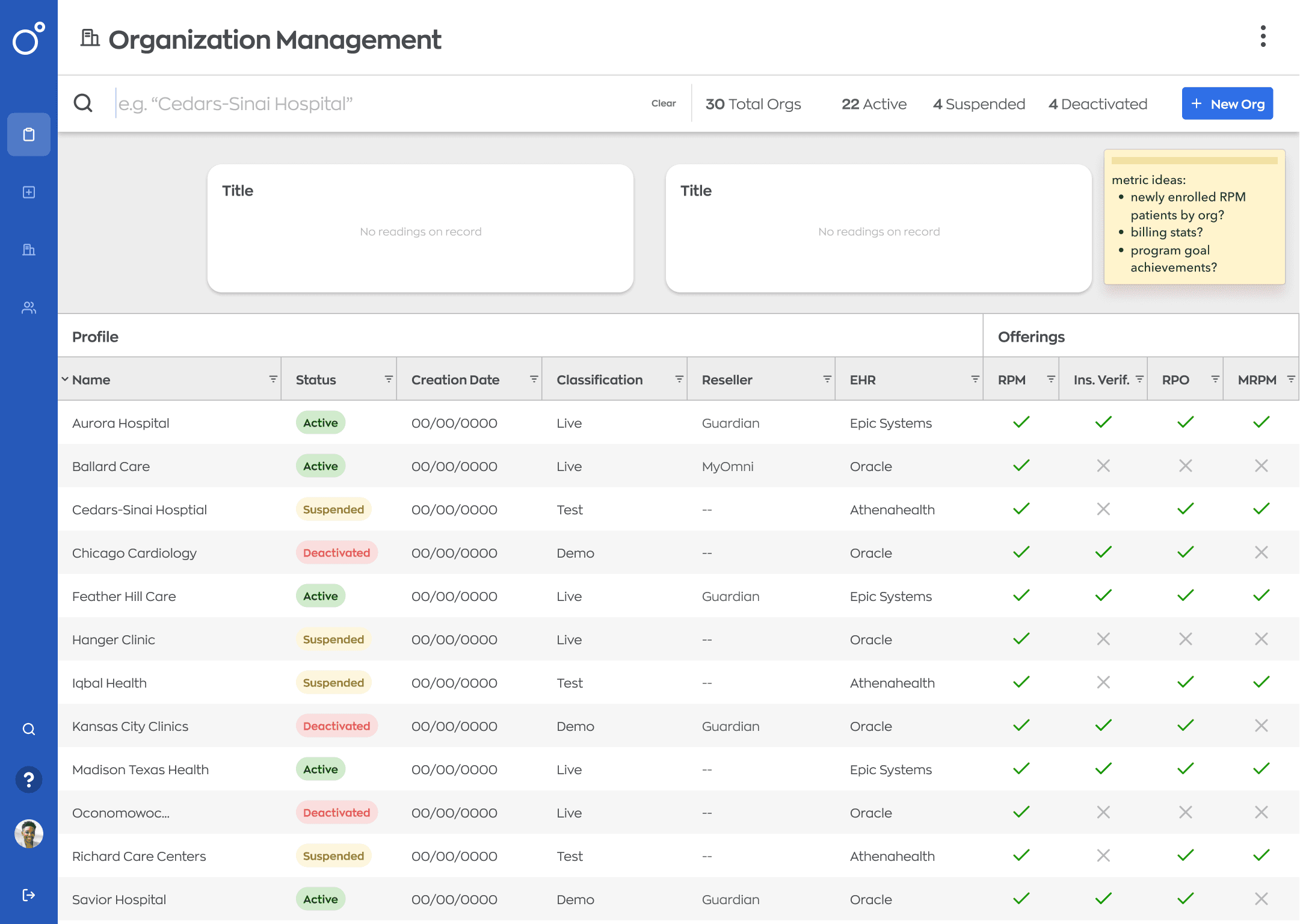
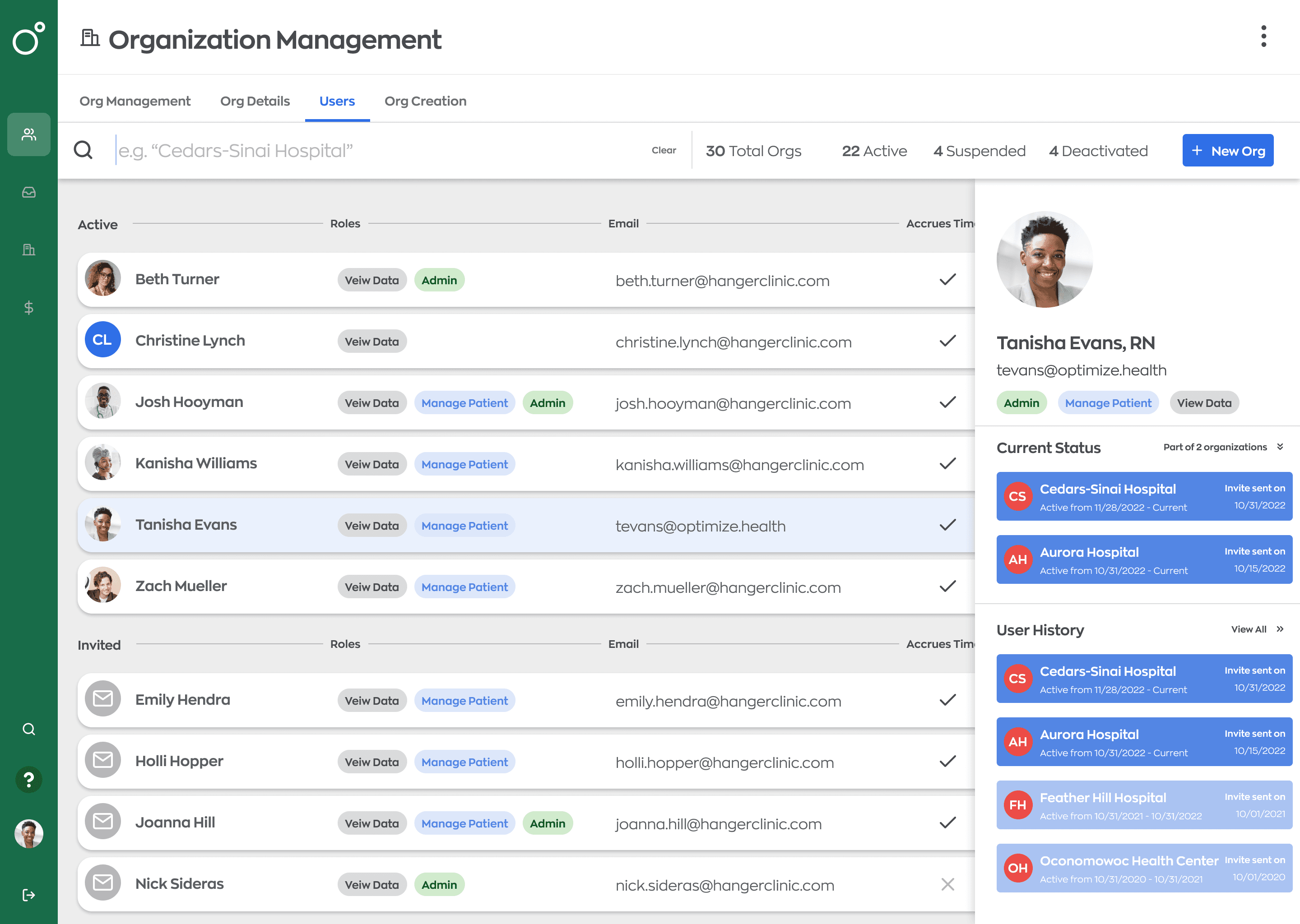
Usability Study Findings
Throughout the project, I conducted three rounds of usability studies. The initial round assessed the functionality of the user flow and architecture. The next rounds consisted around my high-fidelity prototypes and identifying areas where the mockups needed refinement or were confusing.
Takeaways & Insights
Achievements:
Participants were satisfied with the organization details, emphasizing its efficiency in providing a comprehensive overview of the organization
Participants liked how the tool was similar to the main OH platform yet distinctive
Challenges:
Participants expressed concern about a lack of filters in the organization details table
There was some back-and-forth conversations about how long it would take to bulk upload patients which required assistance from engineering
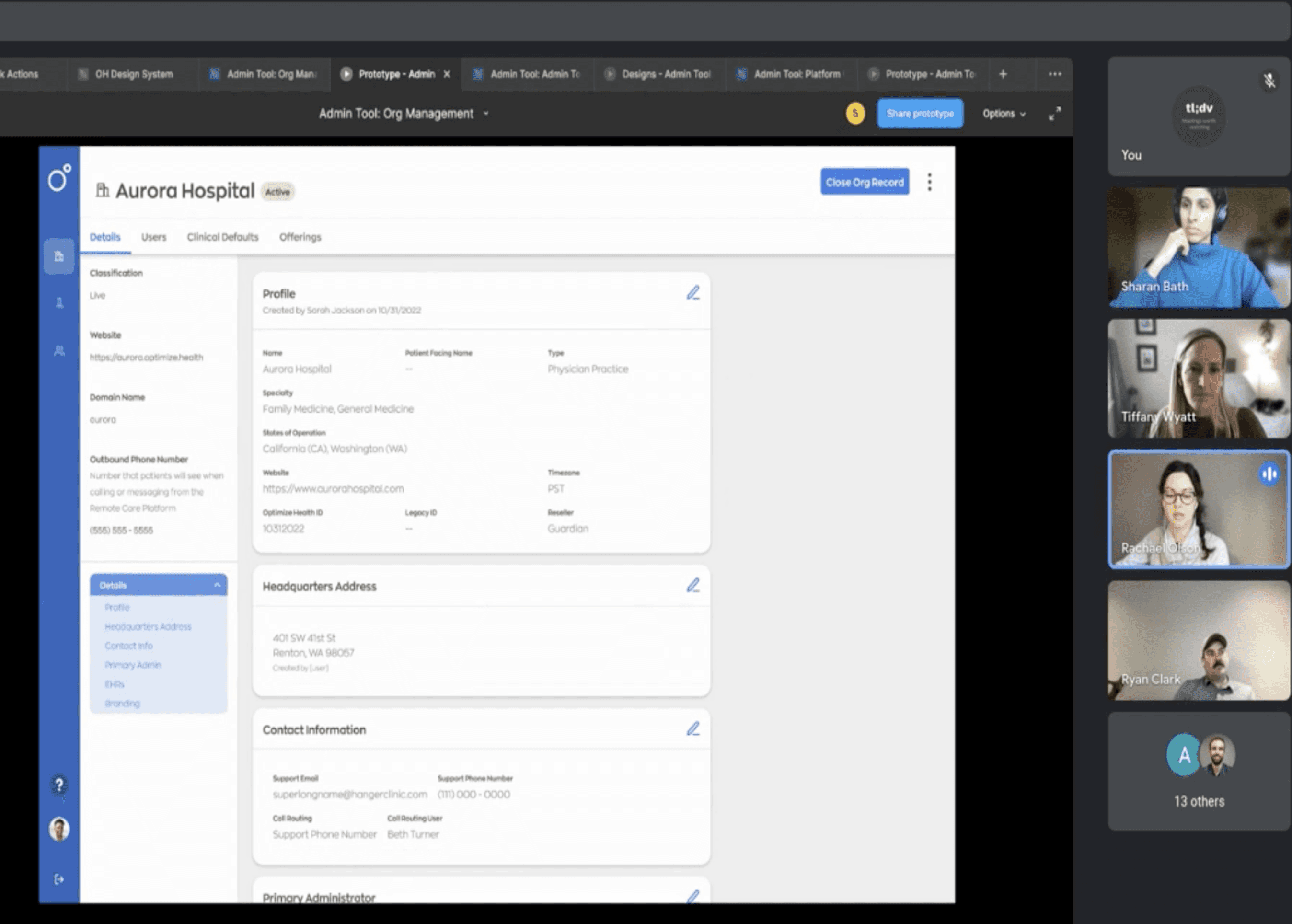
Final Designs
After going through a few cycles of design iterations and testing, the final designs were completed.
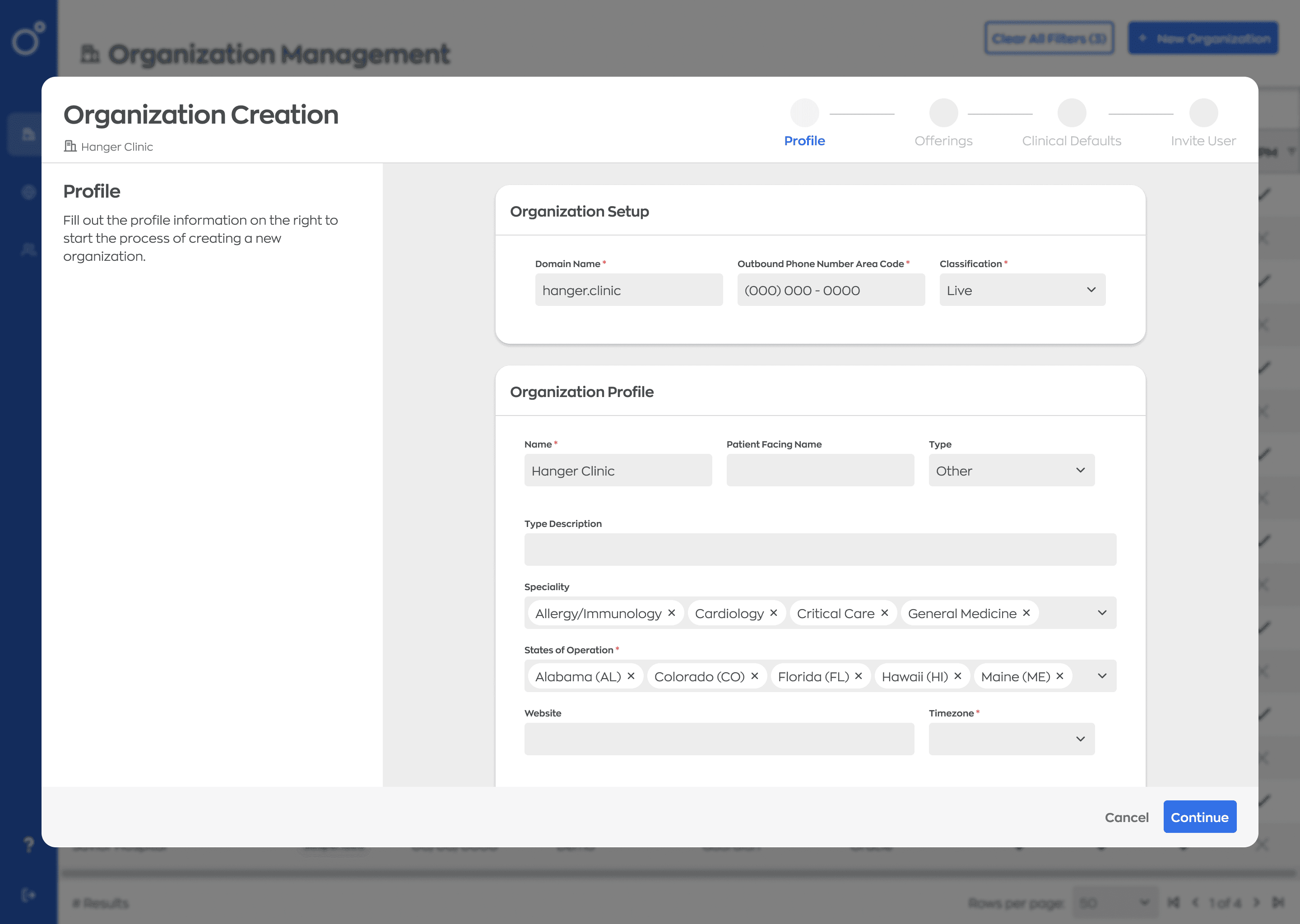
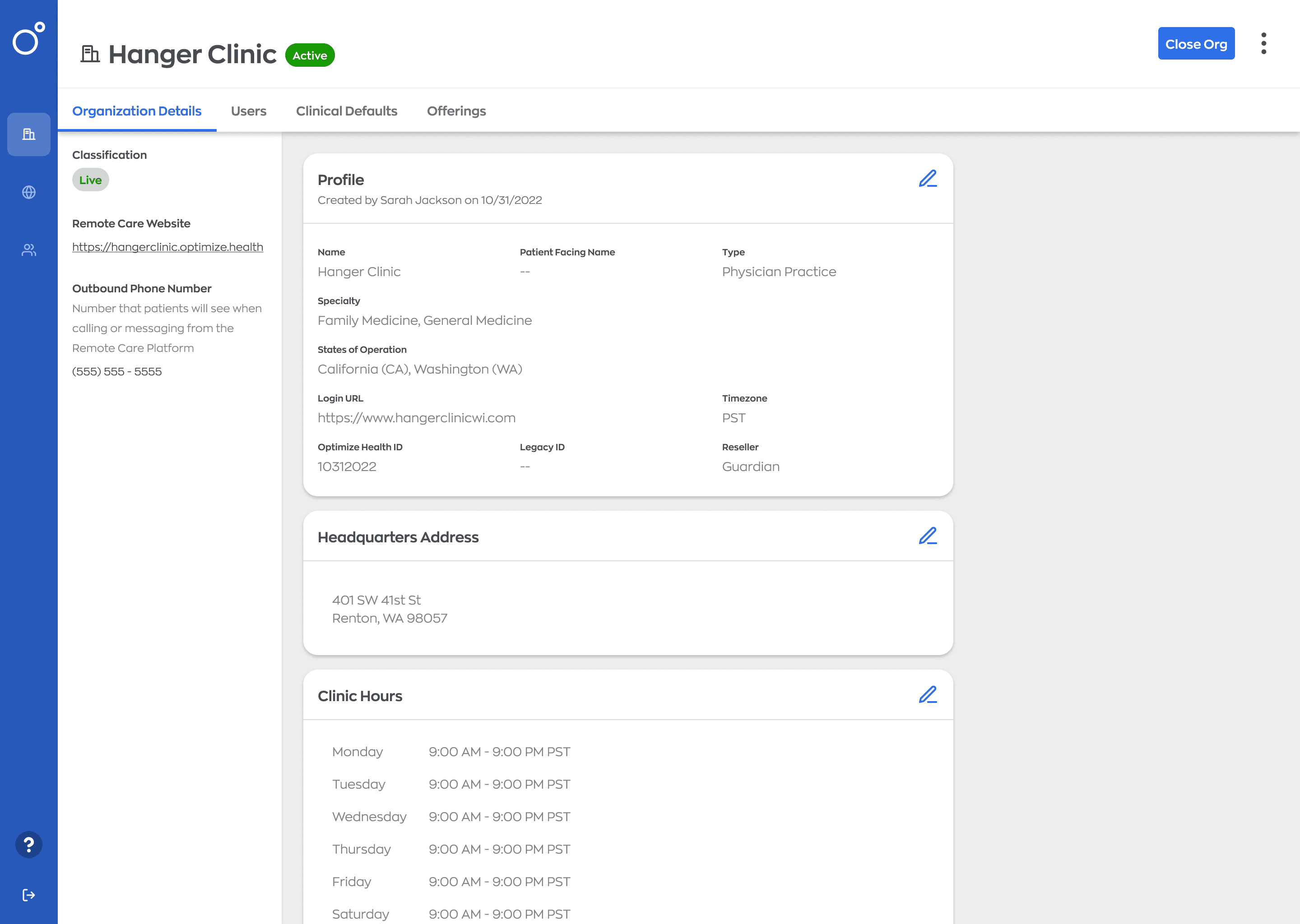
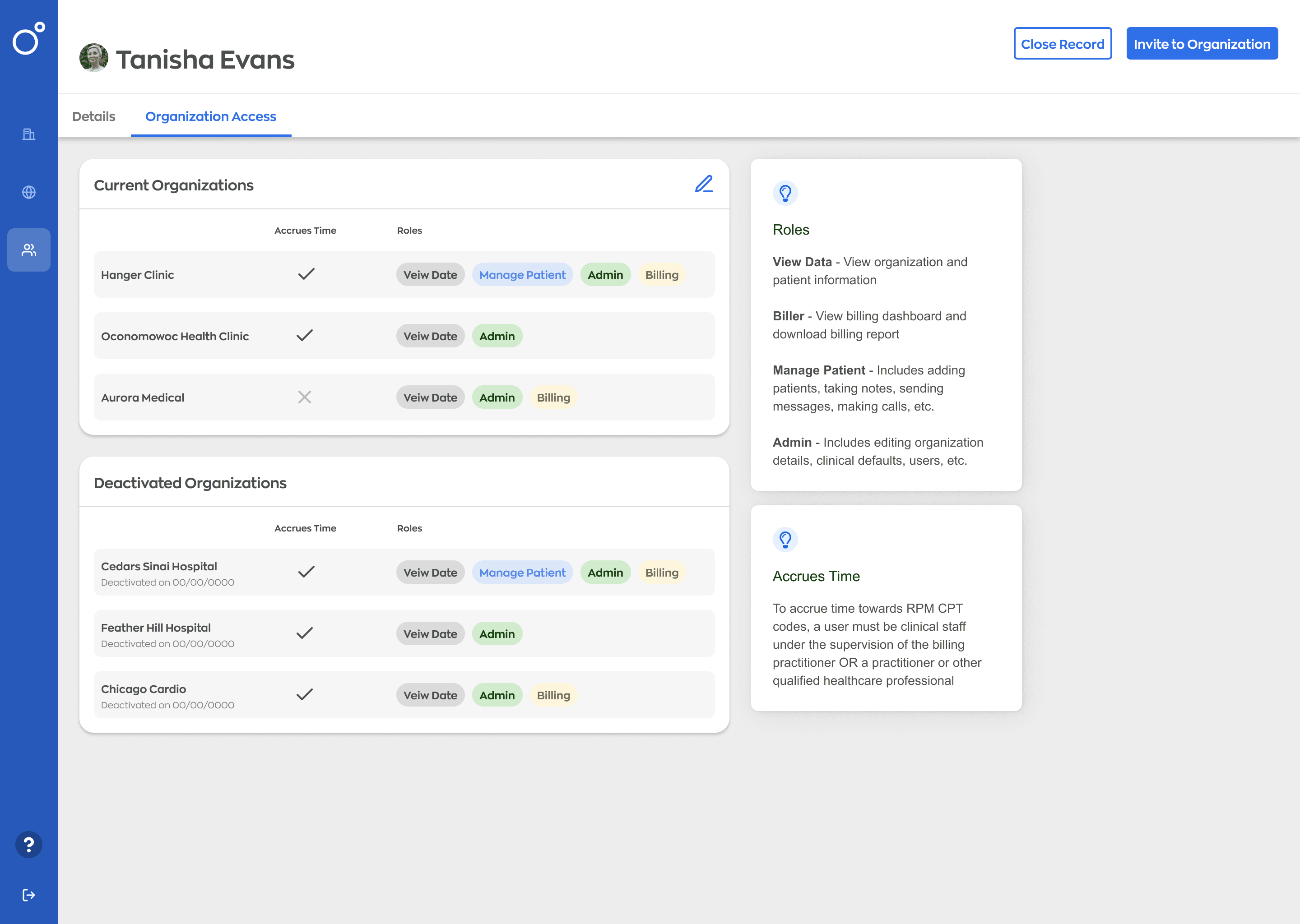
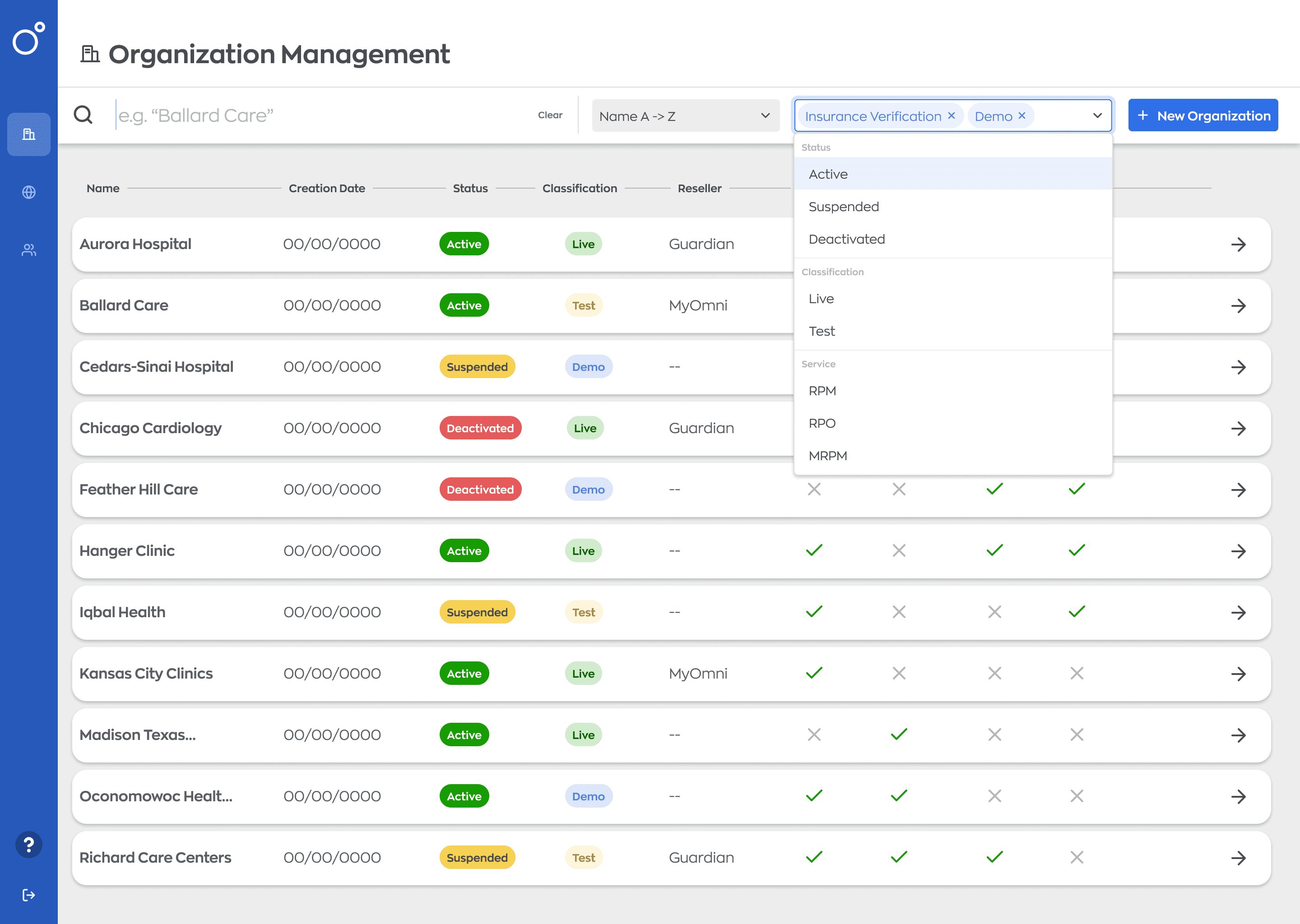
Reflection
This project was was a satisfying one as I had more freedom to play around with new user flows and designs than in the main platform. In addition to this, I also had to think outside of the box to ensure the various features tied together seamlessly and effectively. Feedback with cross functional teams and teamwork was the key to delivering a handoff of the final designs.
1
Simplicity is Key
Although the designs are simple, this project was an important one that lead to increased efficiency and satisfaction for our users
2
Increase in Engineer Capacity
The admin tool majorly cut a lot of the work for our engineers, giving them the ability to focus on more urgent tasks and work
3
Platform Cleanup
By creating a separate admin tool, a lot of the features within the main platform were cleaned up which lead to more efficiency overall
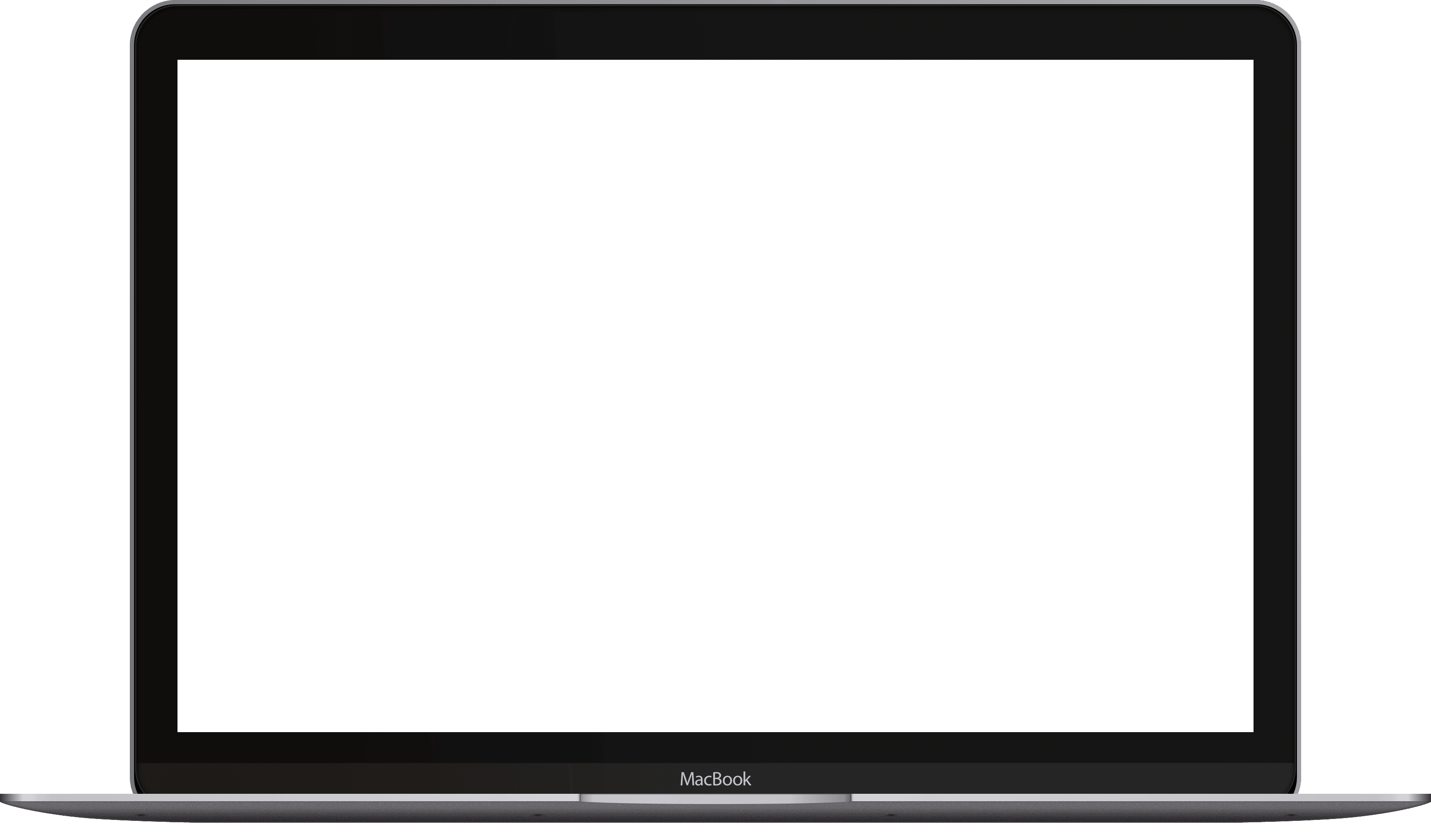
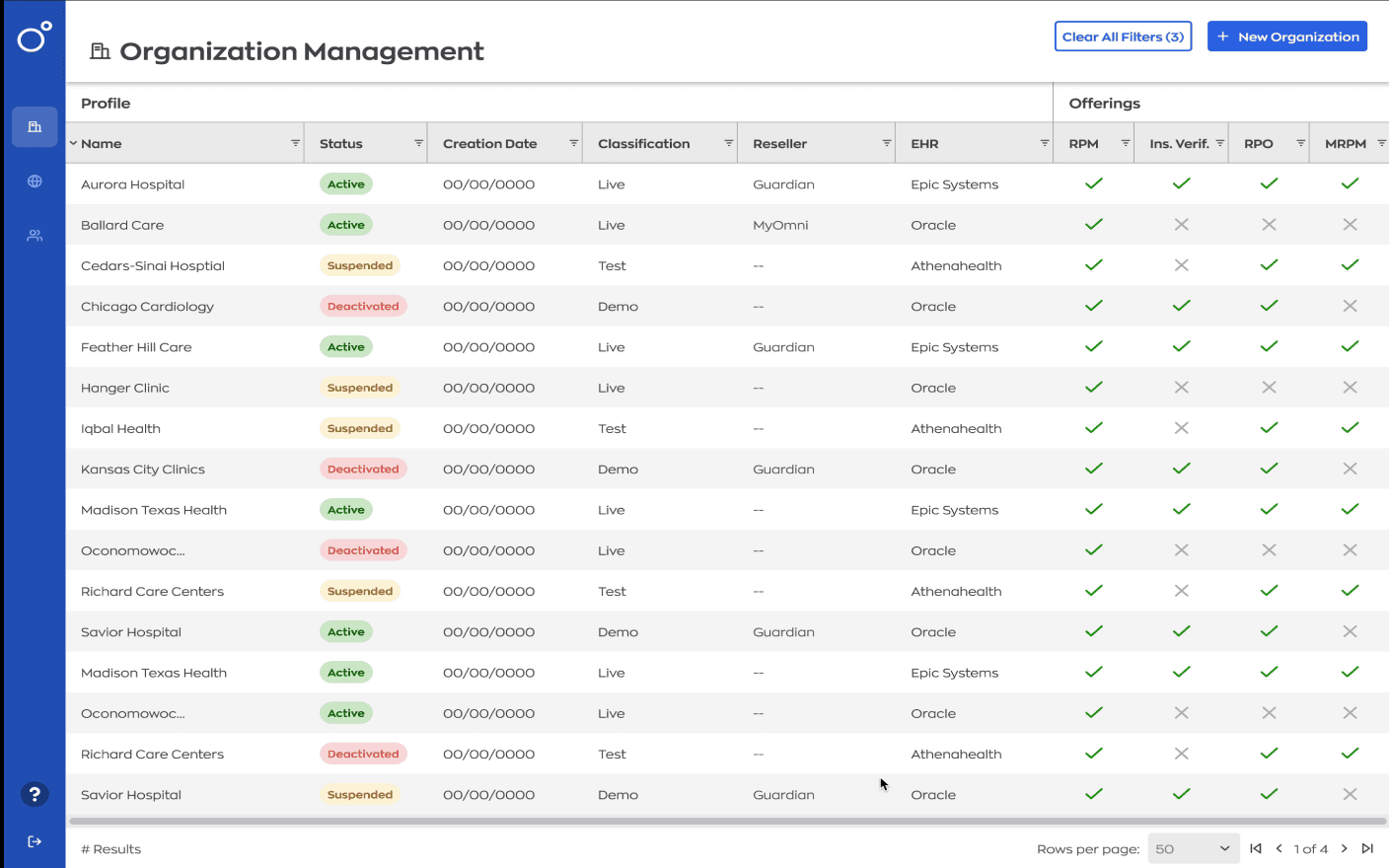
Administrator Tool Case Study
This project introduced a brand new administrative tool for users to seamlessly onboard and manage customers.
Timeline
June 23 - December 23
Role
UX Lead
Responsibilities
User Research
Information Architecture
Design Ideation
Usability Testing
Key Problem
Our engineers faced a challenge in efficiently onboarding new customers. They were responsible for setting up new organizations, users, and settings; as a result this was taking up a lot of their valuable time. We needed a smoother solution that would empower admin users to manage organizations effectively and streamline the onboarding process for new customers.
Project Goals
Easily allow users to onboard and manage new customers and their users
Decrease the time it took to onboard a new customer
Increase efficiency through features such as bulk actions
Allow users to quickly manage the organization settings, user permissions, and deactivations
User Research
To gain insights on users’ frustrations I conducted both qualitative and quantitative research methods to gather data. Questions were presented to participants to assess their attitudes across the following four categories:
↪︎ New Customer Onboarding
Participants were asked about their process for onboarding a new customer to the platform. We discovered this was a time-intensive and involved process. The CSM needed to provide several pages worth of documentation to the engineer who would then input data into the backend. In addition to this, organizations typically had different users permissions which needed to be accounted for appropriately. It was revealed that it took an average of two to three and a half weeks to successfully onboard a new organization on the smaller size.
↪︎ Bulk Patient Upload
Participants detailed their process of uploading bulk patients to the platform. Several of our customers had over three thousand patients in the RPM program. There was no way to bulk upload patients so the engineers had to work with a third-party vendor to integrate with the organization’s EHR and get the patient details into our system. From there, they would remove the patients who were not in the RPM program. This was a lengthy and inefficient process.
↪︎ Organization Settings & Thresholds
Participants shared insights on their methods for updating organization settings and device thresholds. We had a workaround in place that allowed users to enter the organization’s settings and quickly update any device thresholds. However, there was no audit history of when these were changed or for what reason, which lead to a lot of questions from the organizations.
↪︎ Deactivating Organizations
We didn’t have a method to deactivate organizations from the platform. We simply saved their information on the platform and deactivated their users from logging in. This was a huge opportunity for us to effectively deactivate organizations and allow for timed deactivations in the future with limited exposure in the platform.
Making Meaning of the Data
After the research stage, I parsed through the takeaways and key findings to begin brainstorming how I could tackle an administrator tool and address the users’ frustrations.
I conducted several brainstorming workshops with the product team and engineers to begin mapping out the various user paths and ensure everything was being tied back to the appropriate features within the platform.
These sessions were imperative as they helped me find the clearest flows and remove any redundant or confusing steps.
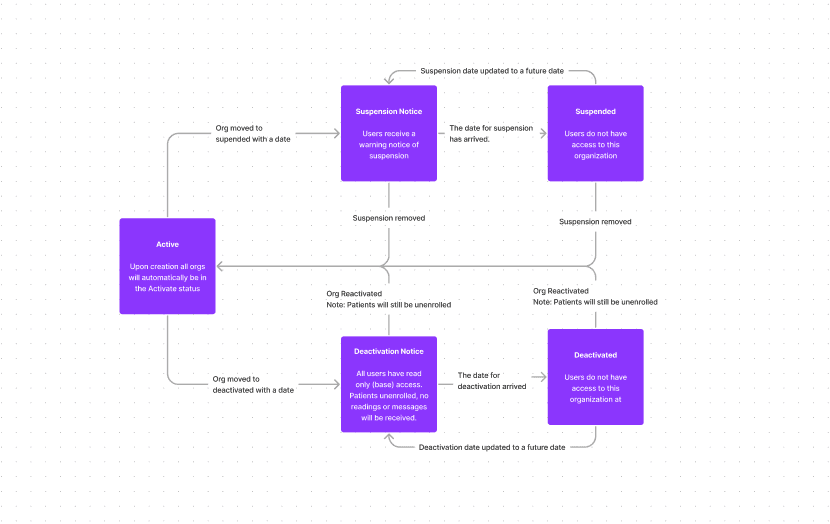
Low Fidelity Wireframes
I played around with a couple of ideas to show the org details, taking inspiration from the patient list page in the platform. User feedback helped me validate some of these designs and I was able to narrow down my ideas from there.
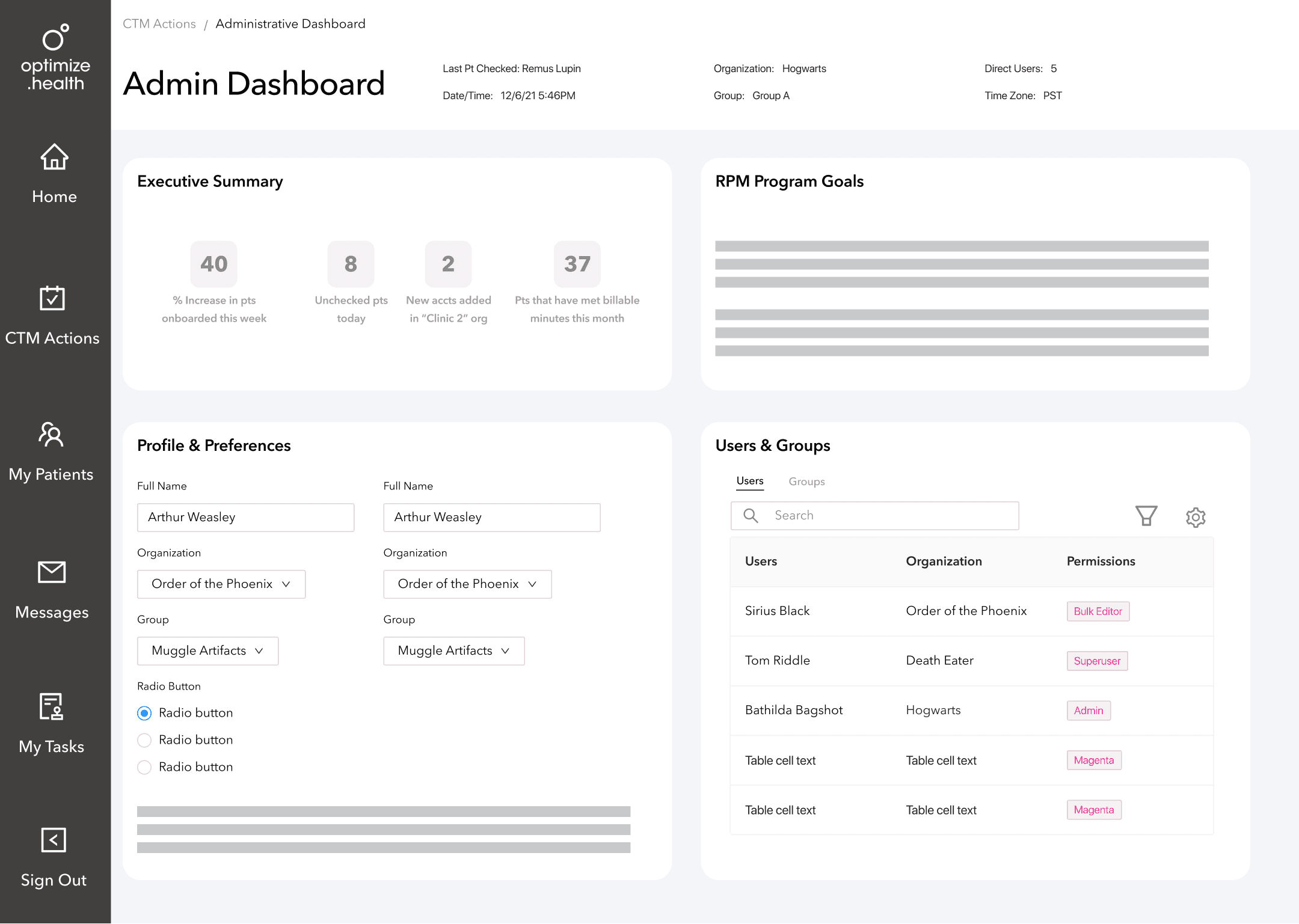
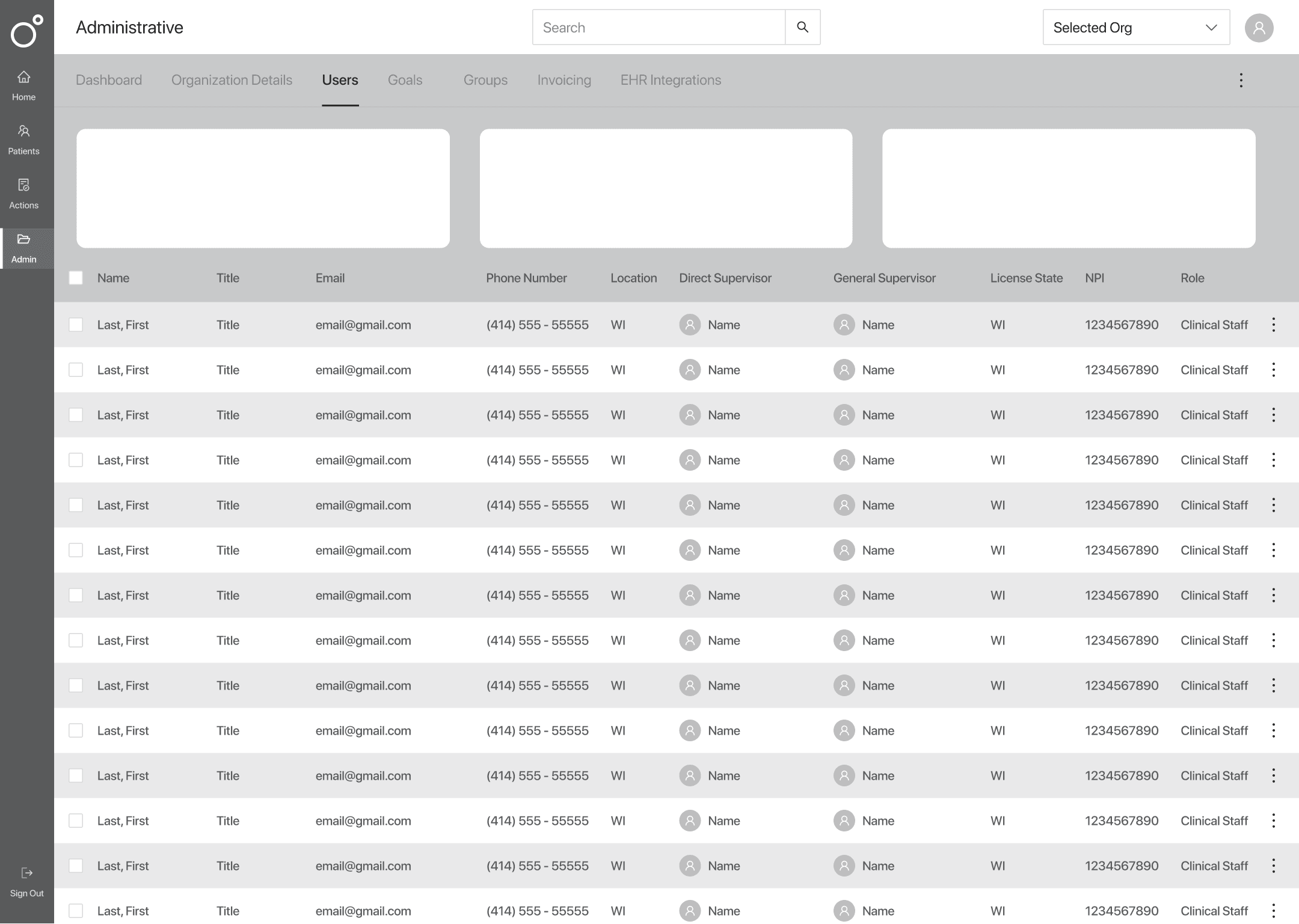
Mid Fidelity Wireframes
I started introducing elements and components to the designs as well as creating complex prototypes to visualize the user flow. User feedback sessions helped me iterate on the designs and validate we were heading in the right direction.
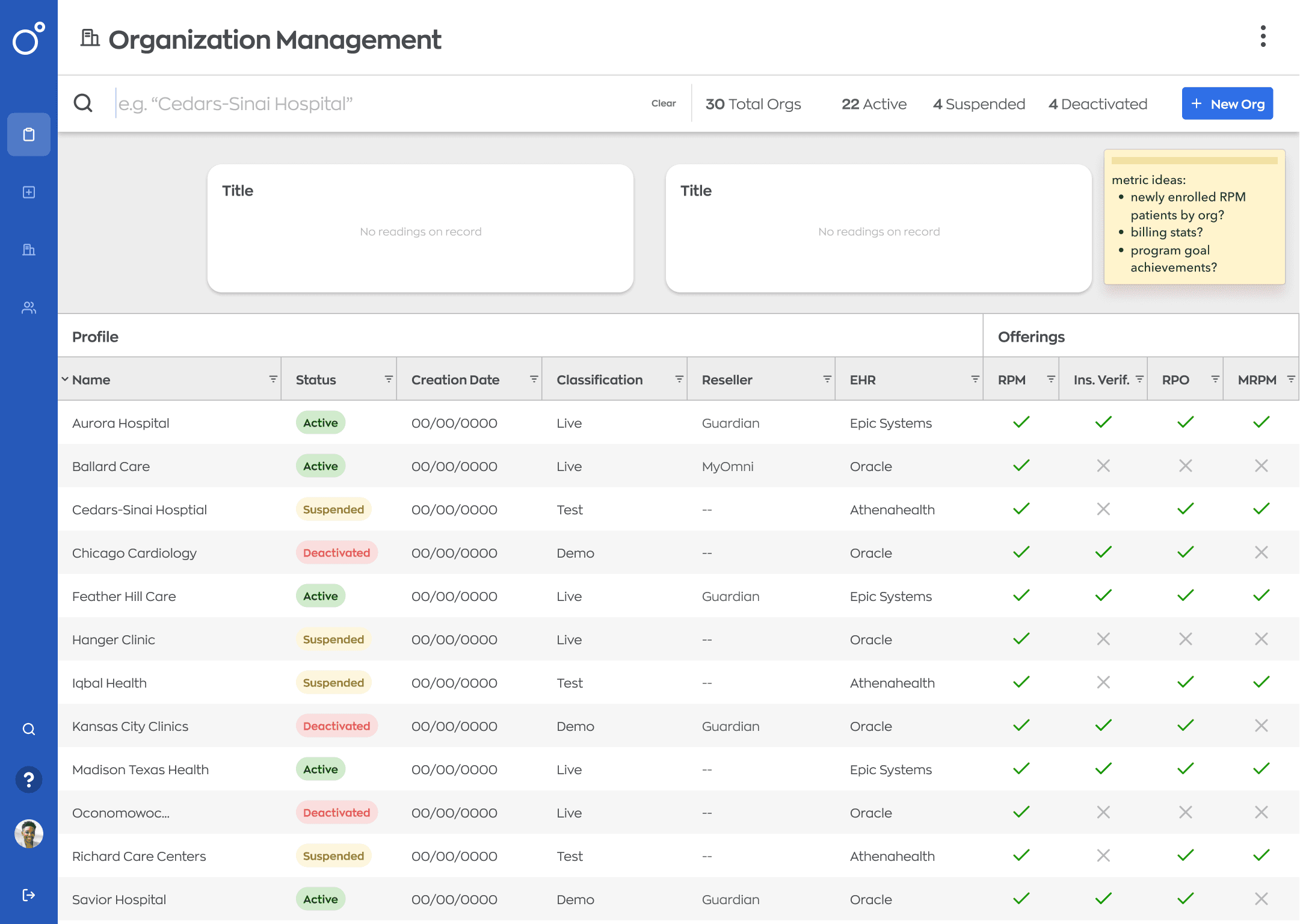
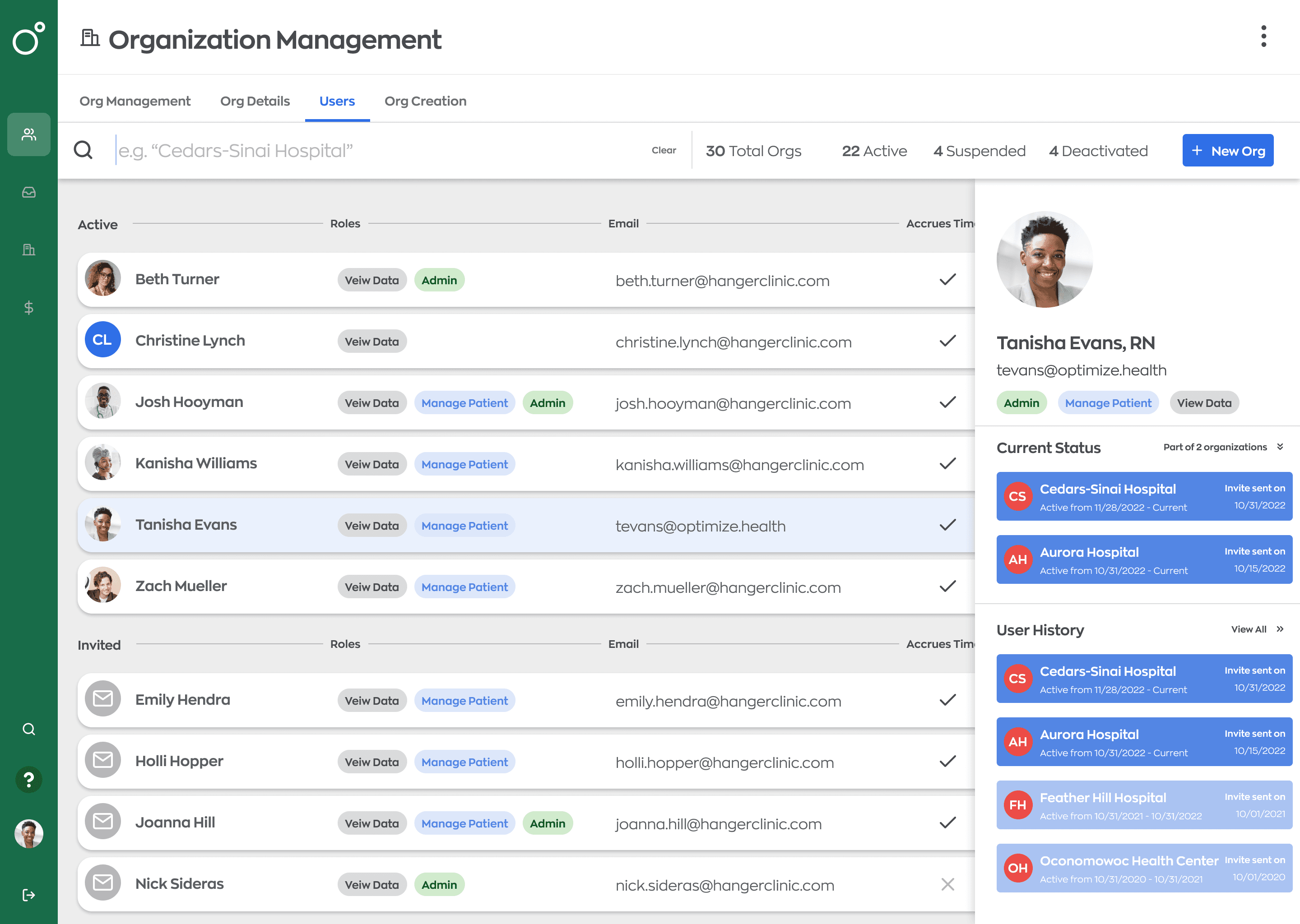
Final Designs
After going through a few cycles of design iterations and testing, the final designs were completed.
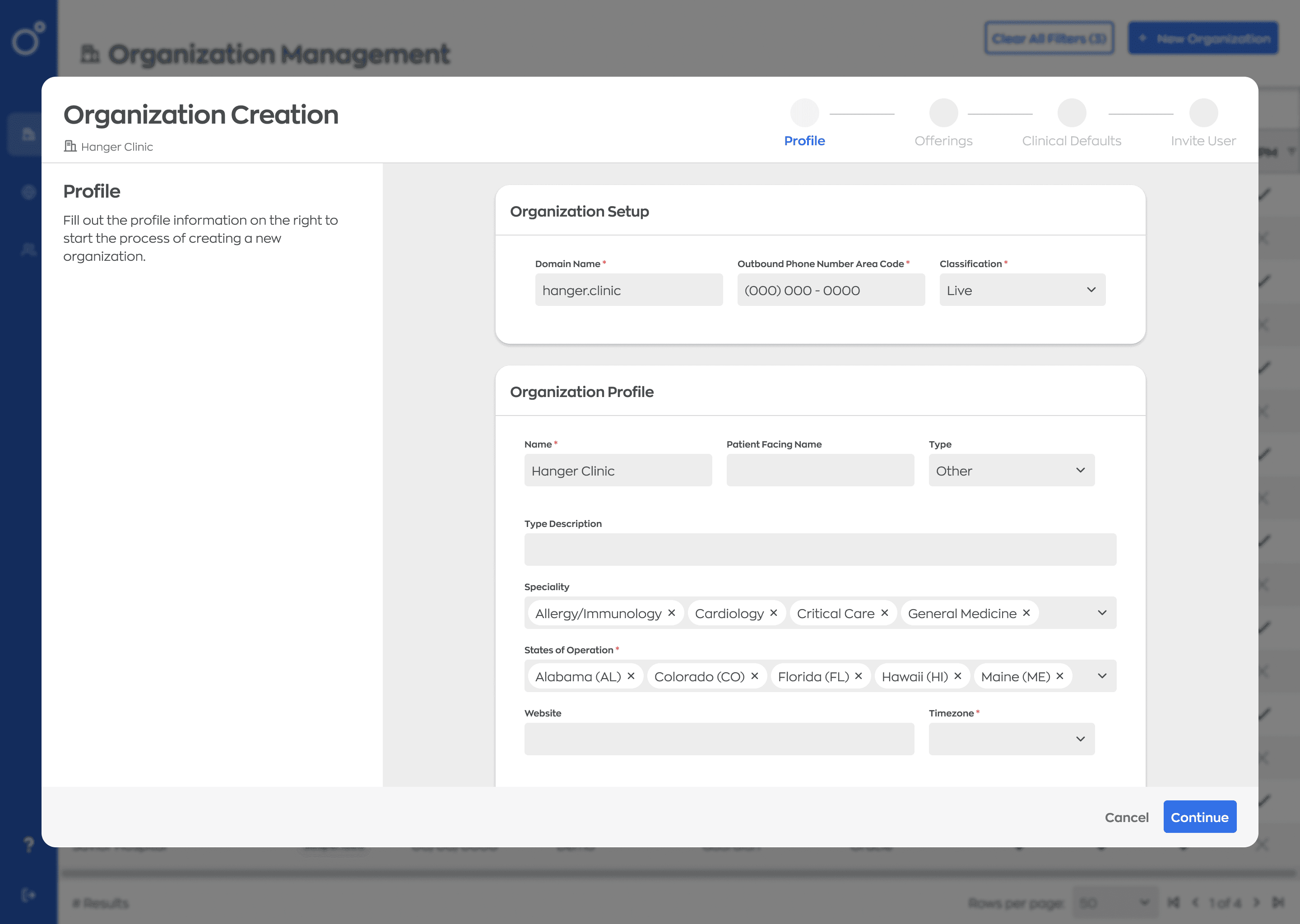
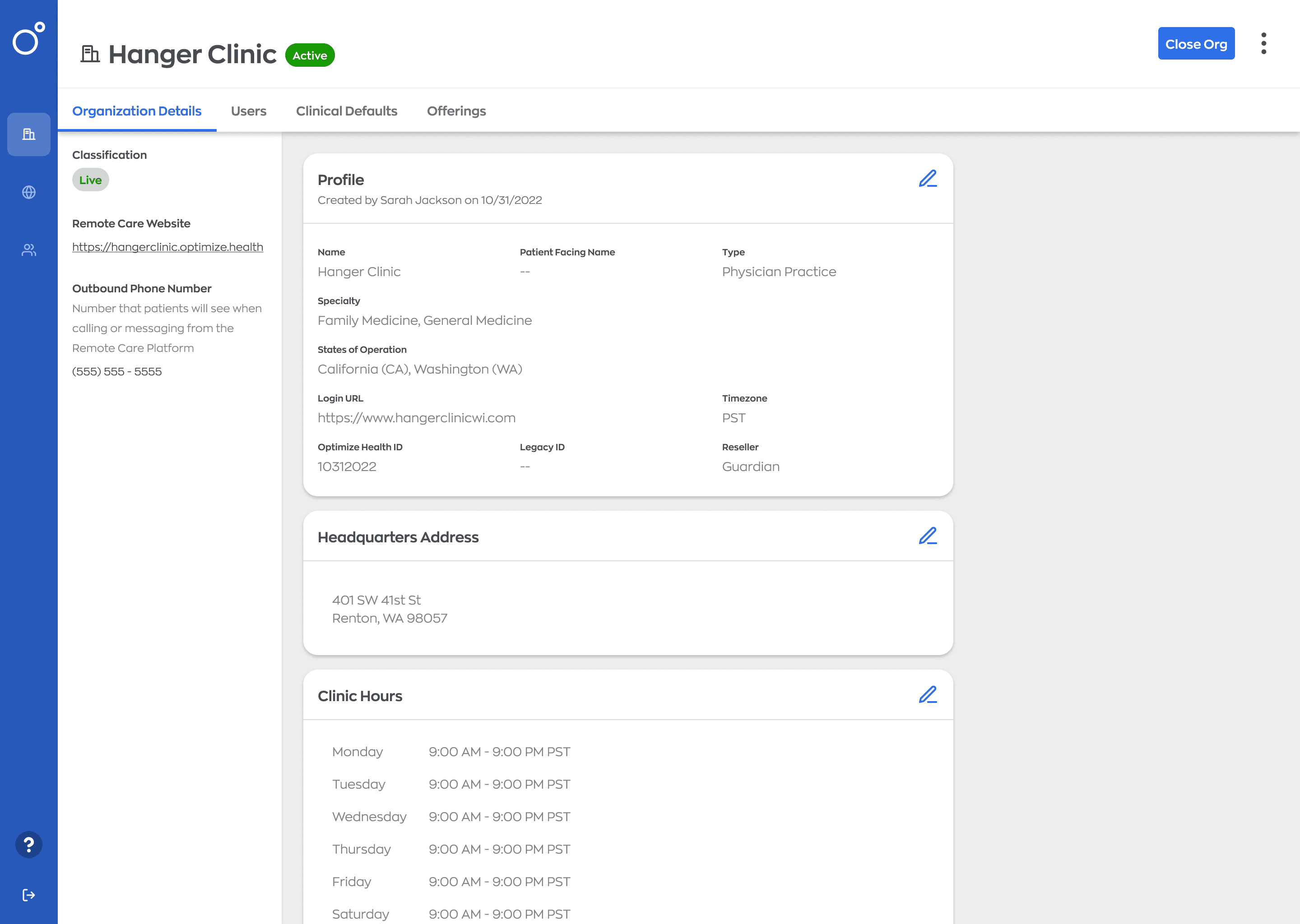
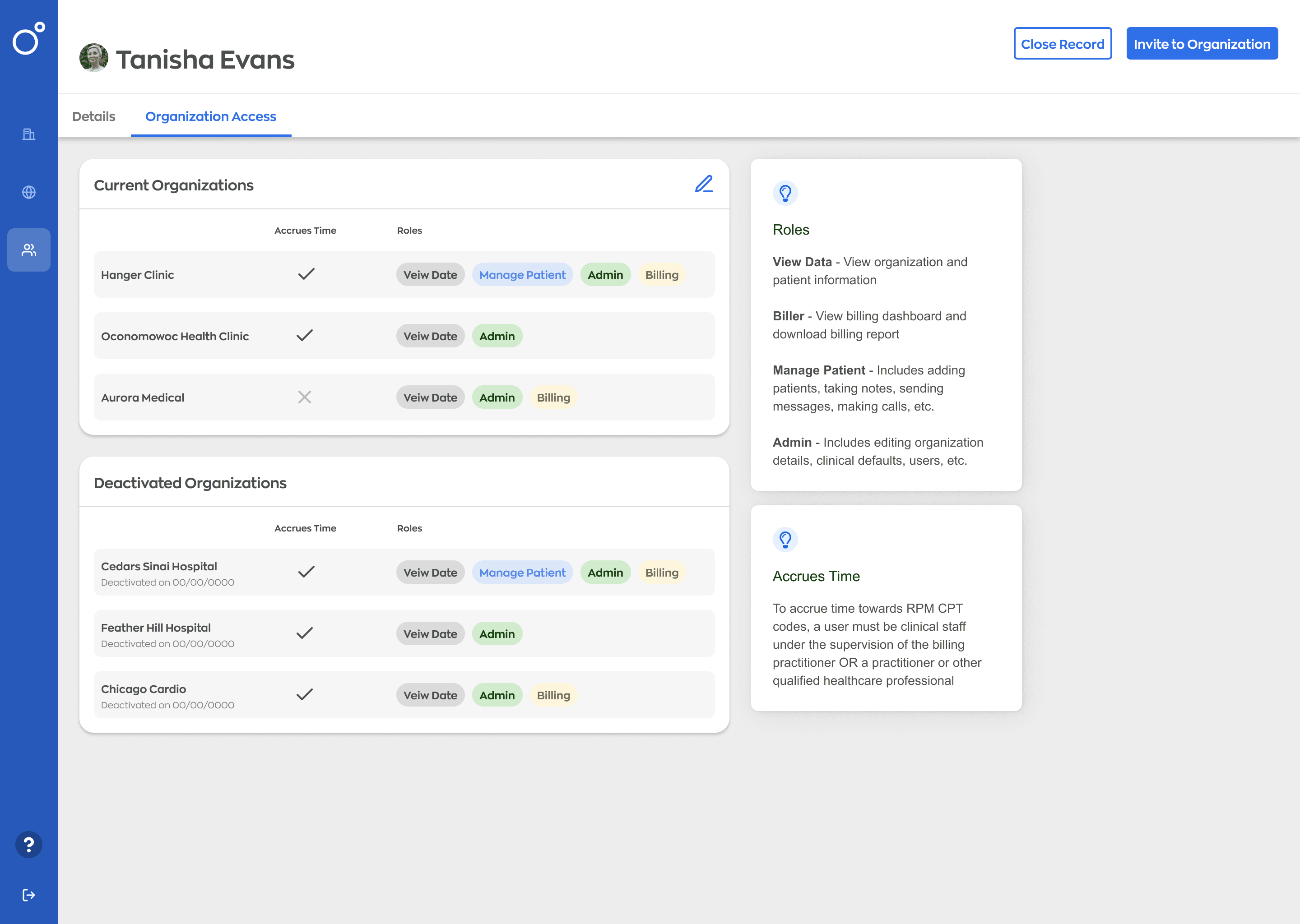
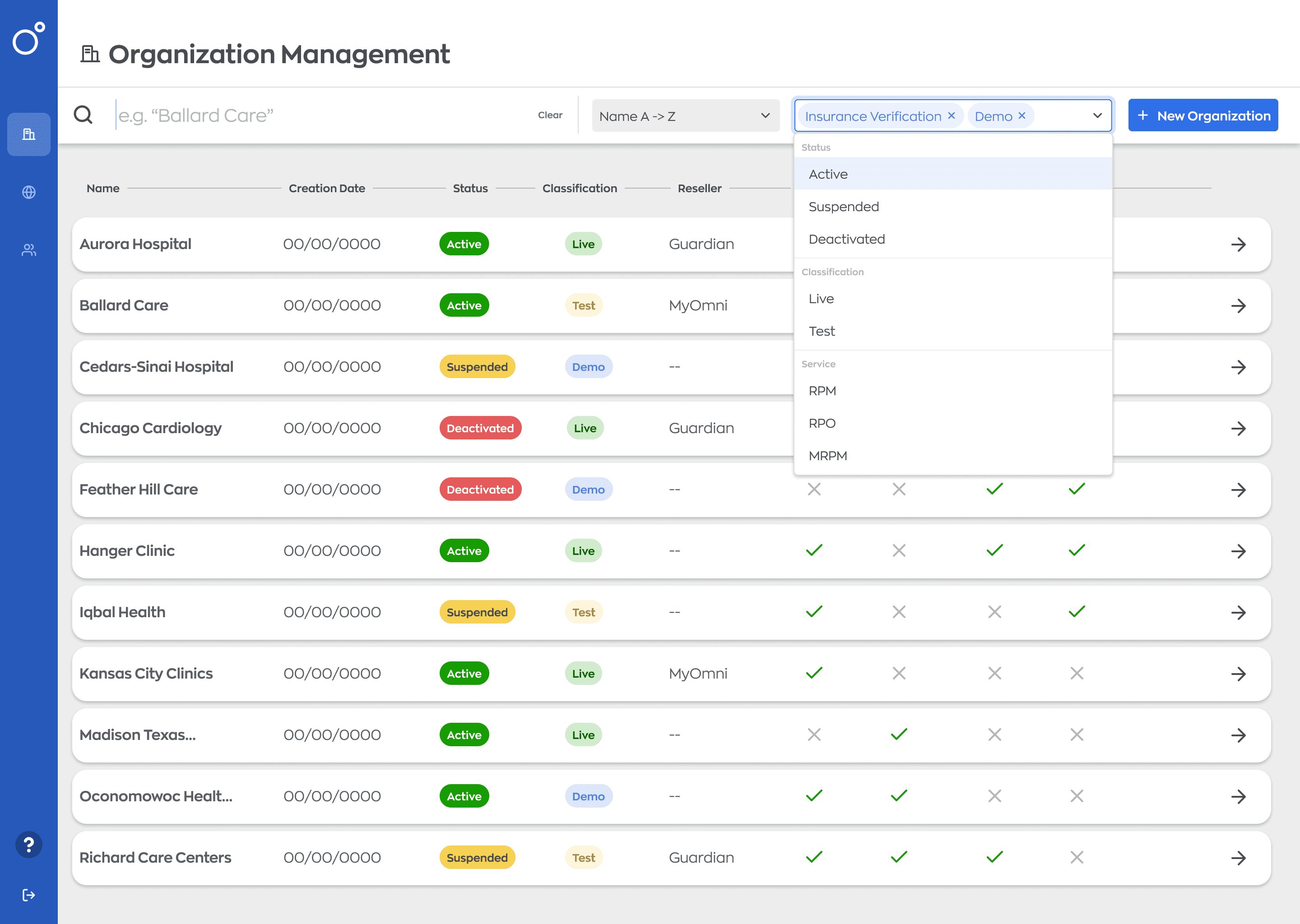
Pain Points
From my research I was able to identify the following pain points that were common among users:
1
The onboarding process is inefficient
Engineers were spending too much time onboarding new customers and the process itself was inefficient
2
No effective way to bulk upload
Bulk uploading needed to be reconsidered. The existing process for uploading patients was time-consuming
3
Deactivating was non-existant
There was no method to deactivate organizations. This was a priority to resolve as we continued to grow
4
Updating settings was difficult
Since there was no history of when settings were updated, it was difficult to understand past threshold levels
Usability Study Findings
Throughout the project, I conducted three rounds of usability studies. The initial round assessed the functionality of the user flow and architecture. The next rounds consisted around my high-fidelity prototypes and identifying areas where the mockups needed refinement or were confusing.
Takeaways & Insights
Achievements:
Participants were satisfied with the organization details, emphasizing its efficiency in providing a comprehensive overview of the organization
Participants liked how the tool was similar to the main OH platform yet distinctive
Challenges:
Participants expressed concern about a lack of filters in the organization details table
There was some back-and-forth conversations about how long it would take to bulk upload patients which required assistance from engineering
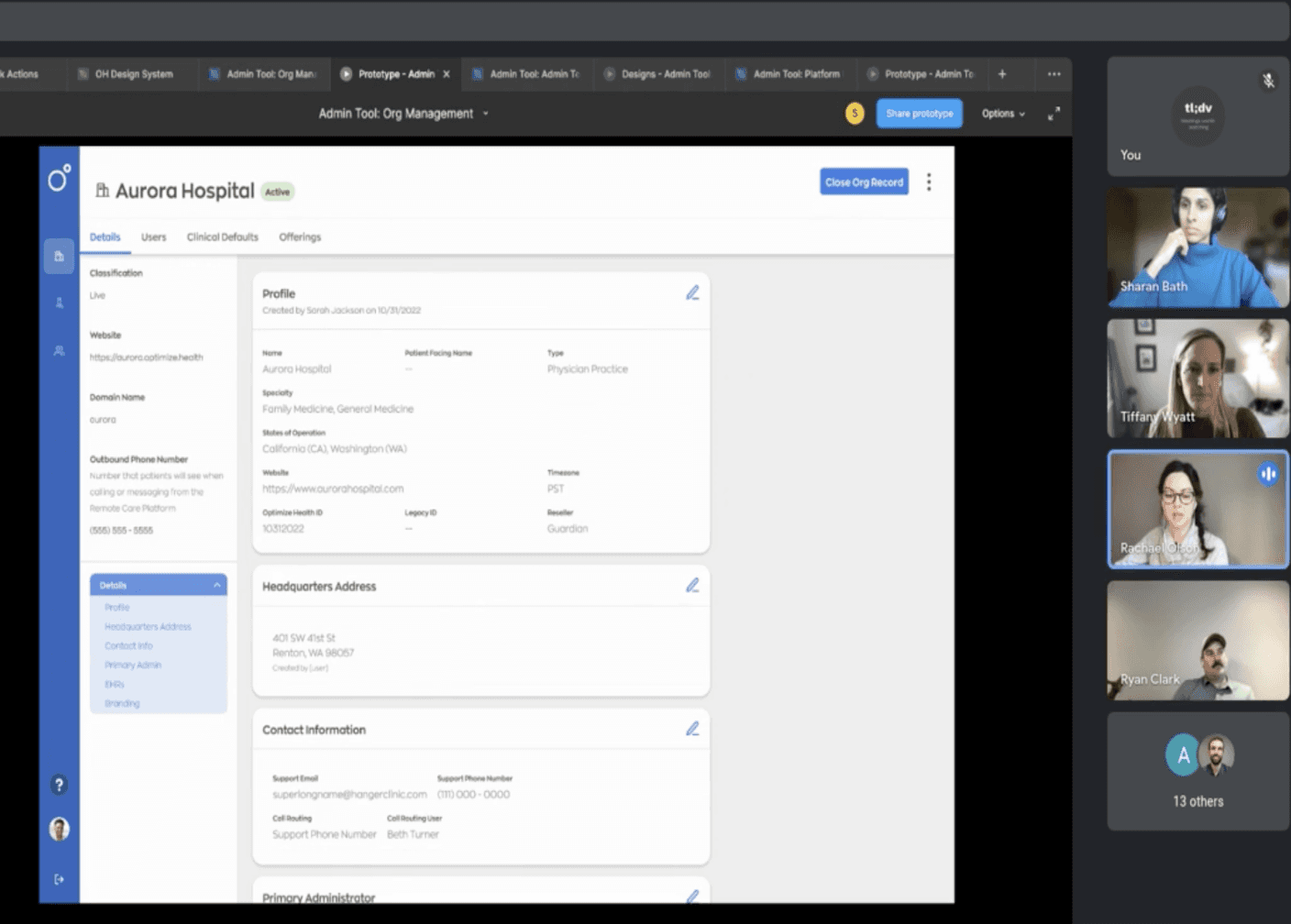
Reflection
This project was was a satisfying one as I had more freedom to play around with new user flows and designs than in the main platform. In addition to this, I also had to think outside of the box to ensure the various features tied together seamlessly and effectively. Feedback with cross functional teams and teamwork was the key to delivering a handoff of the final designs.
1
Simplicity is Key
Although the designs were simple, this project was an important one that lead to increased efficiency and user satisfaction
2
Increase in Engineer Capacity
The admin tool majorly cut a lot of the work for our engineers, giving them the ability to focus on more urgent tasks
3
Platform Cleanup
By creating a separate admin tool, a lot of the features within the main platform were cleaned up
4
Customer Management
Admin users appreciated how easy it was to onboard and manage customers within the admin tool
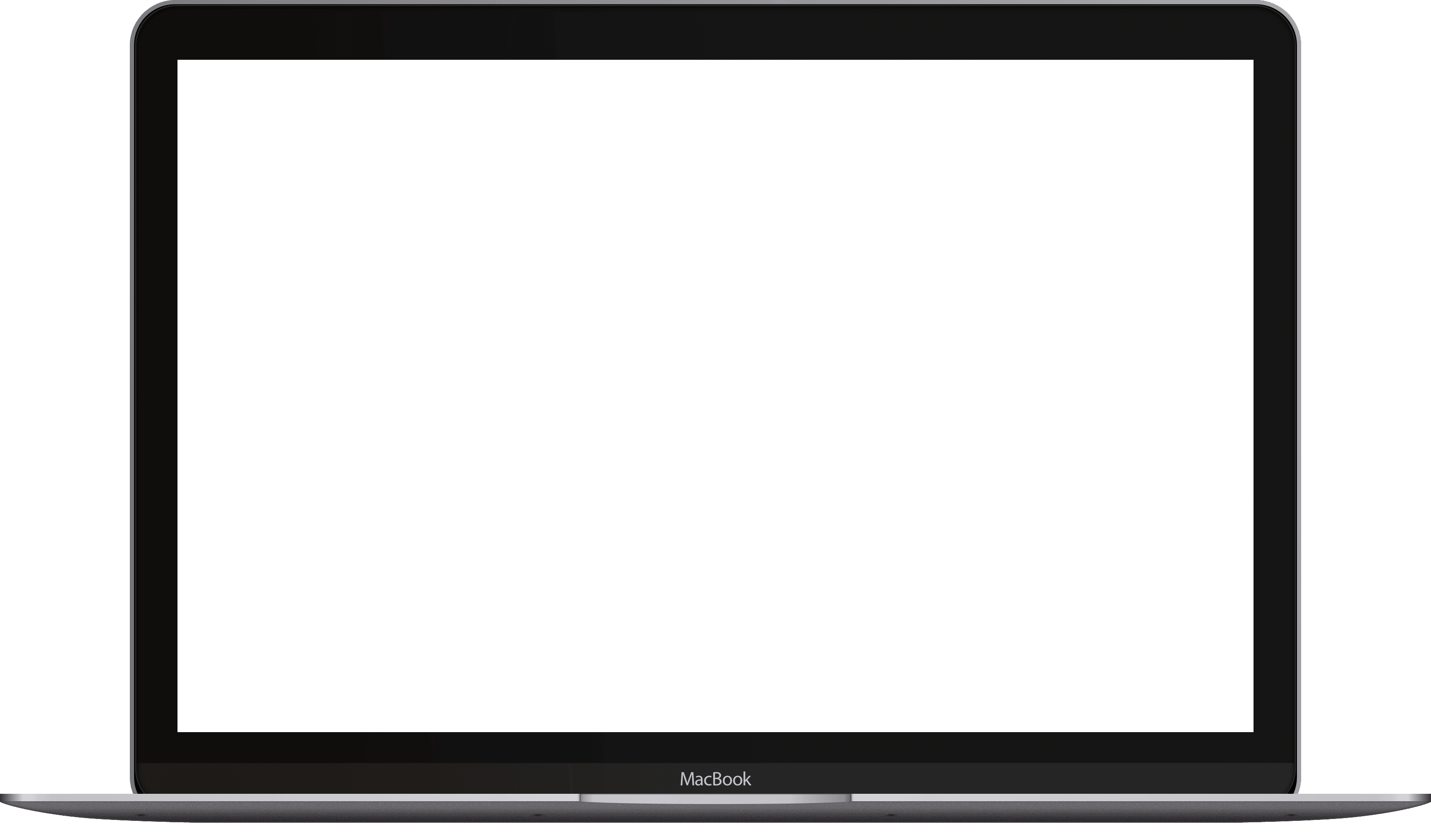
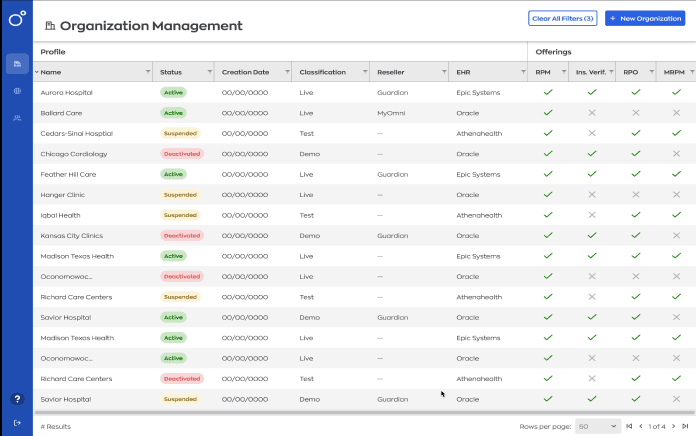
Admin Tool Case Study
This project introduced a brand new administrative tool for users to seamlessly onboard and manage customers.
Timeline
Jun 23 - Dec 23
Role
UX Lead
Responsibilities
User Research
Information Architecture
Design Ideation
Usability Testing
Key Problem
Our engineers faced a challenge in efficiently onboarding new customers. They were responsible for setting up new organizations, users, and settings; as a result this was taking up a lot of their valuable time. We needed a solution that would empower admin users to manage organizations and streamline the onboarding process for new customers.
Making Meaning of the Data
After the research stage, I parsed through the takeaways and key findings to begin brainstorming how I could tackle a task management system and address the users’ frustrations.
I conducted several brainstorming workshops with the product team and engineers to begin mapping out the various user paths and ensure everything was being tied back to the appropriate features within the platform.
These sessions were imperative as they helped me find the clearest flows and remove any redundant or confusing steps.
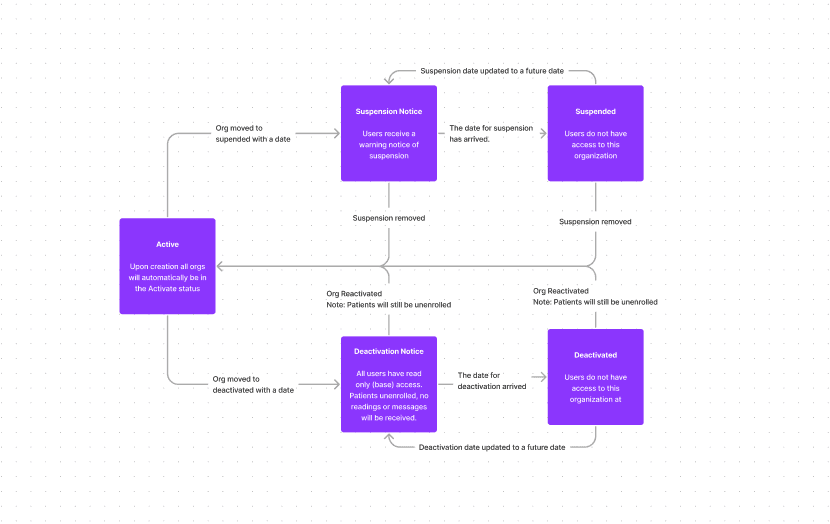
Low Fidelity Wireframes
I played around with a couple of ideas to show the org details, taking inspiration from the patient list page in the platform. User feedback helped me validate some of these designs and I was able to narrow down my ideas from there.
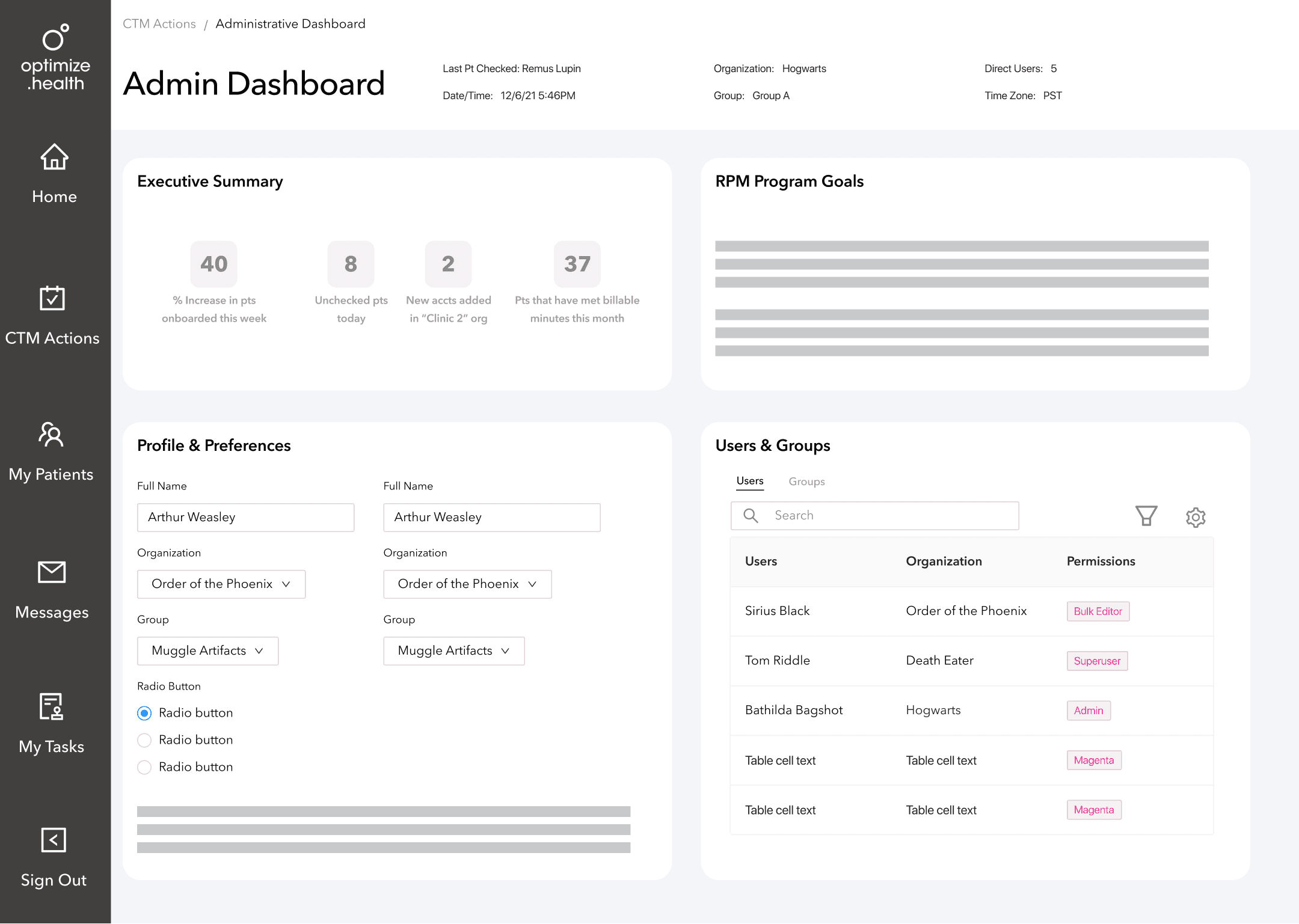
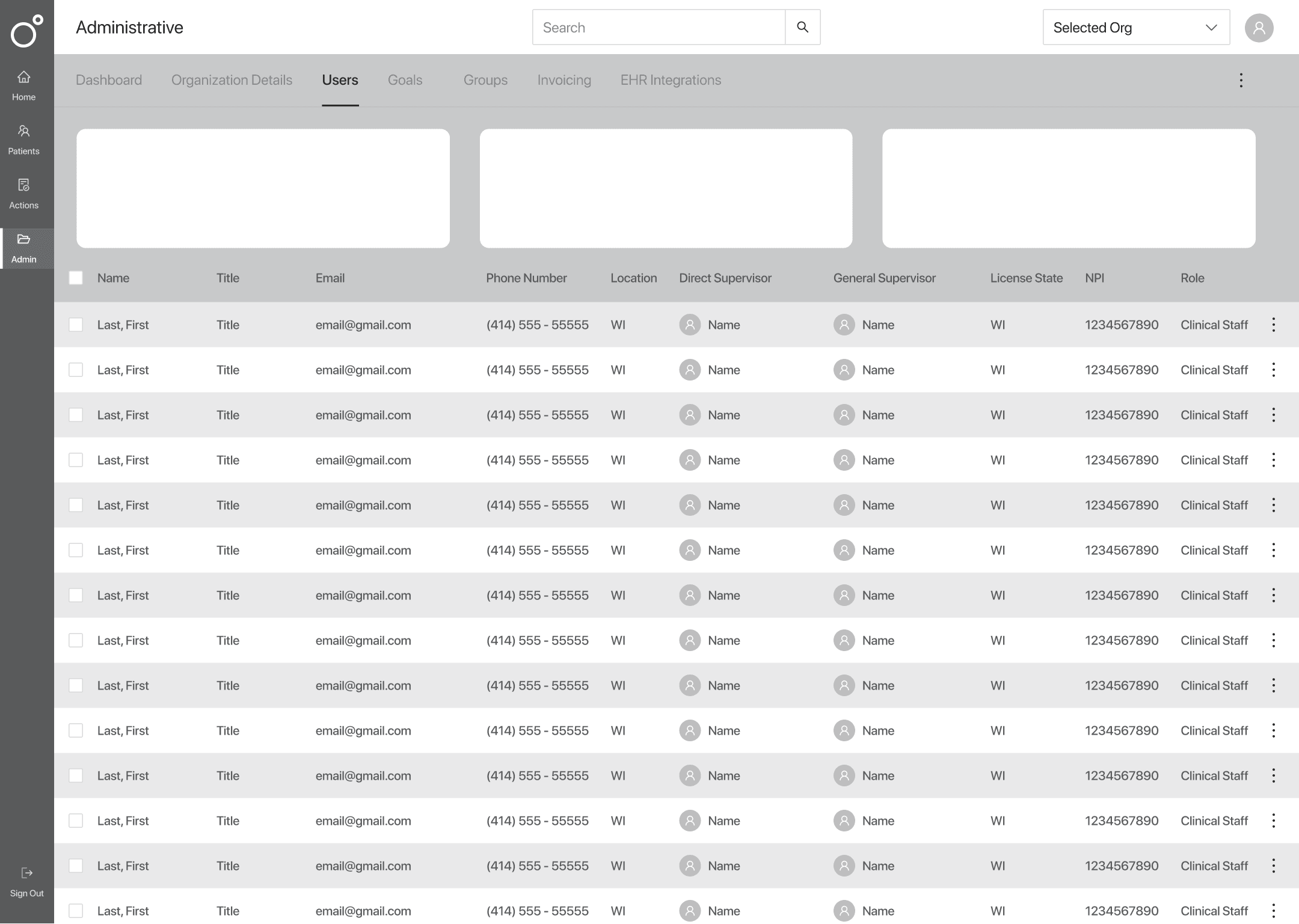
Mid Fidelity Wireframes
I started introducing elements and components to the designs as well as creating complex prototypes to visualize the user flow. User feedback sessions helped me iterate on the designs and validate we were heading in the right direction.
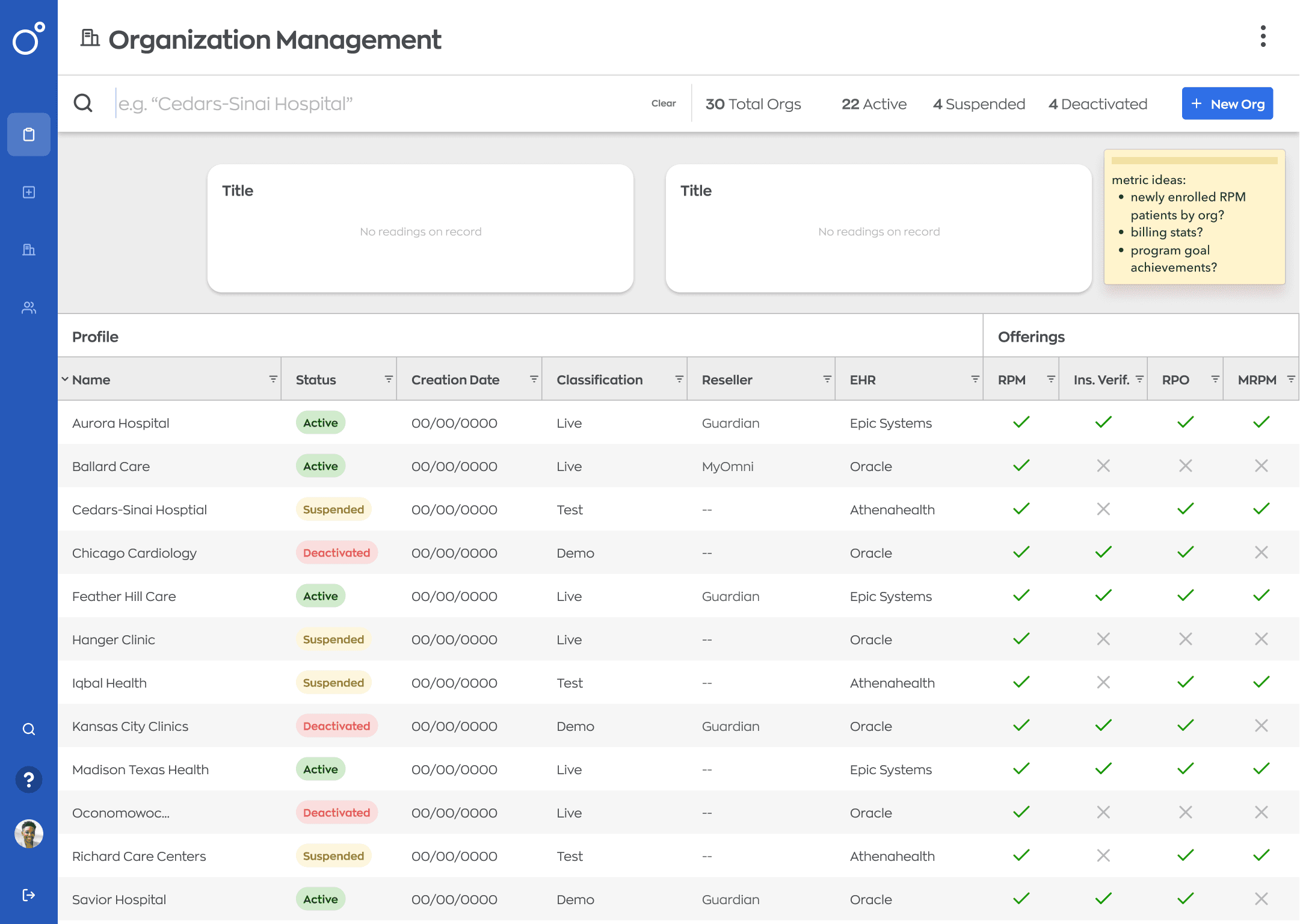
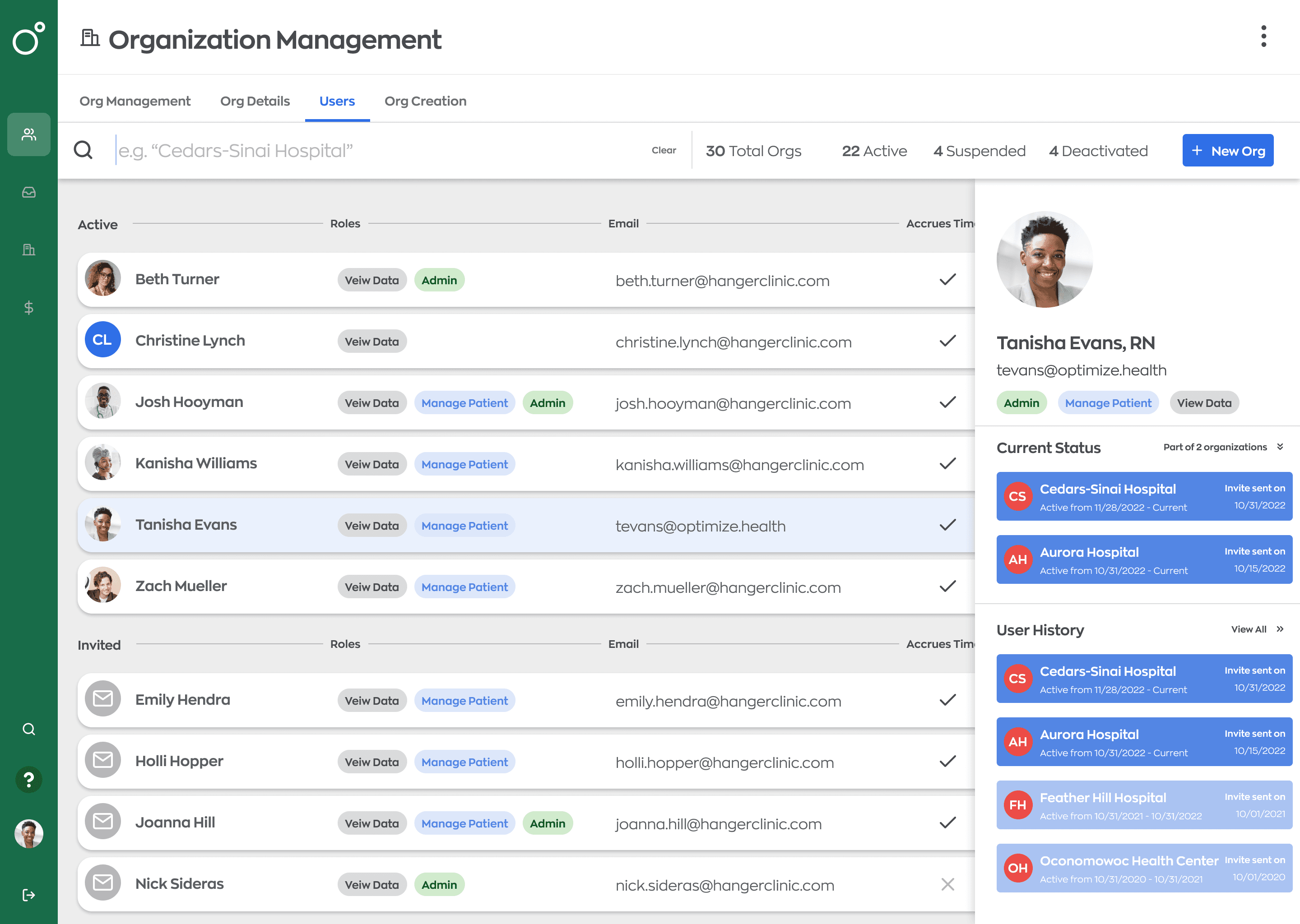
Project Goals
Easily allow users to onboard and manage new customers and their users
Decrease the time it took to onboard a new customer
Increase efficiency through features such as bulk actions
Allow users to quickly manage the organization settings, user permissions, and deactivations
Pain Points
The onboarding process is inefficient
Engineers were spending too much time onboarding new customers inefficiently
No effective way to bulk upload
Bulk uploading needed to be reconsidered. The existing process for uploading patients was time-conusming
Deactivating was non-existant
There was no method to deactivate organizations. This was a priority to resolve as we continued to grow
Updating settings was difficult
It was difficult to understand past threshold levels for the various medical conditions
Reflection
I had certain expectations going into this project, however, throughout the design stages, I learned it was quite complicated with the numerous ways tasks tied together with other features on the platform. Maintaining an open-door policy and fostering collaboration played a crucial role. Feedback with cross functional teams and teamwork was the key to delivering a seamless handoff of the final designs.
Simplicity is key
Although the designs were simple, this project was an important one that lead to increased efficiency and user satisfaction
Increase in engineer capcity
The admin tool majorly cut a lot of the work for our engineers, giving them the ability to focus on more urgent tasks
Platform cleanup
By creating a separate admin tool, a lot of the features within the main platform were cleaned up
Customer Management
Admin users appreciated how easy it was to onboard and manage customers within the admin tool
User Research
↪︎ New Customer Onboarding
Participants were asked about their process for onboarding a new customer to the platform. We discovered this was a time-intensive and involved process. The CSM needed to provide several pages worth of documentation to the engineer who would then input data into the backend. In addition to this, organizations typically had different users permissions which needed to be accounted for appropriately. It was revealed that it took an average of two to three and a half weeks to successfully onboard a new organization on the smaller size.
↪︎ Bulk Patient Upload
Participants detailed their process of uploading bulk patients to the platform. Several of our customers had over three thousand patients in the RPM program. There was no way to bulk upload patients so the engineers had to work with a third-party vendor to integrate with the organization’s EHR and get the patient details into our system. From there, they would remove the patients who were not in the RPM program. This was a lengthy and inefficient process.
↪︎ Organization Settings & Thresholds
Participants shared insights on their methods for updating organization settings and device thresholds. We had a workaround in place that allowed users to enter the organization’s settings and quickly update any device thresholds. However, there was no audit history of when these were changed or for what reason, which lead to a lot of questions from the organizations.
↪ Deactivating Organizations
We didn’t have a method to deactivate organizations from the platform. We simply saved their information on the platform and deactivated their users from logging in. This was a huge opportunity for us to effectively deactivate organizations and allow for timed deactivations in the future with limited exposure in the platform.
Usability Study Findings
Throughout the project, I conducted three rounds of usability studies. The initial round assessed the functionality of the user flow and architecture. The next rounds consisted around my high-fidelity prototypes and identifying areas where the mockups needed refinement or were confusing.
↪ Takeaways & Insights:
Achievements:
Participants were satisfied with the organization details, emphasizing its efficiency in providing a comprehensive overview of the organization
Participants liked how the tool was similar to the main OH platform yet distinctive
Challenges:
Participants expressed concern about a lack of filters in the organization details table
There was some back-and-forth conversations about how long it would take to bulk upload patients which required assistance from engineering
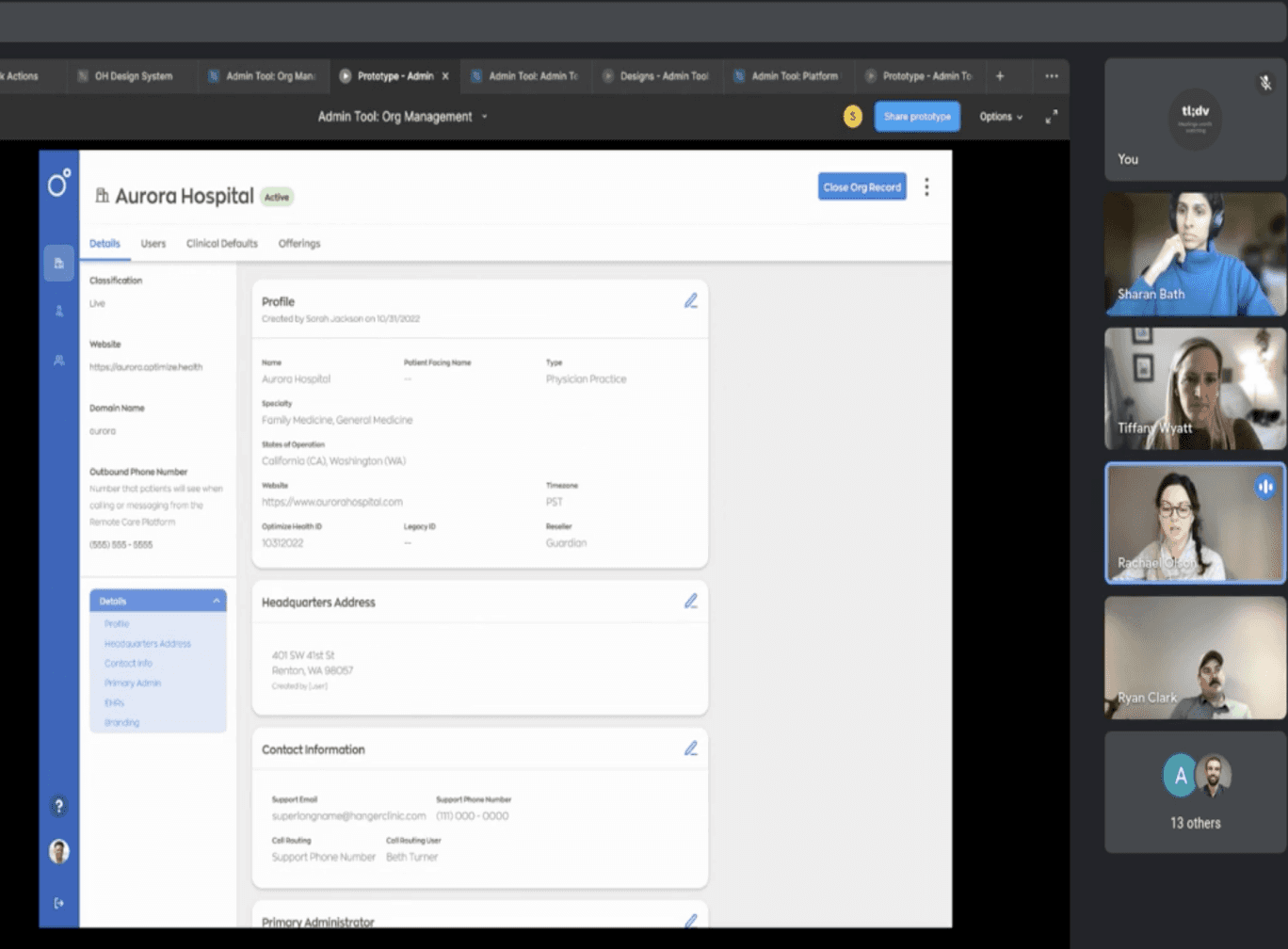
Final Designs
After going through a few cycles of design iterations and testing, the final designs were completed.